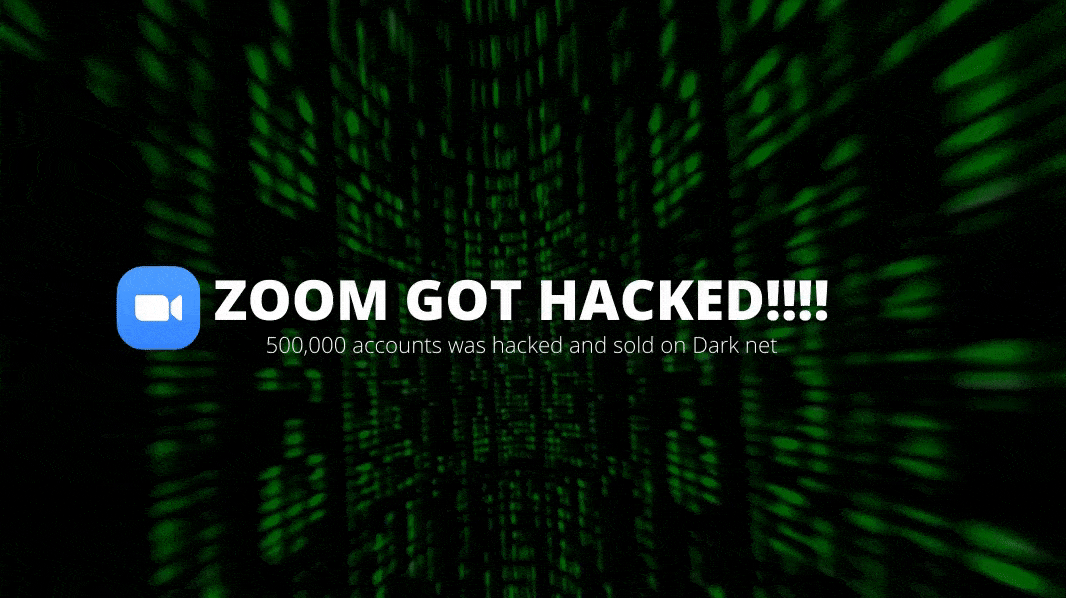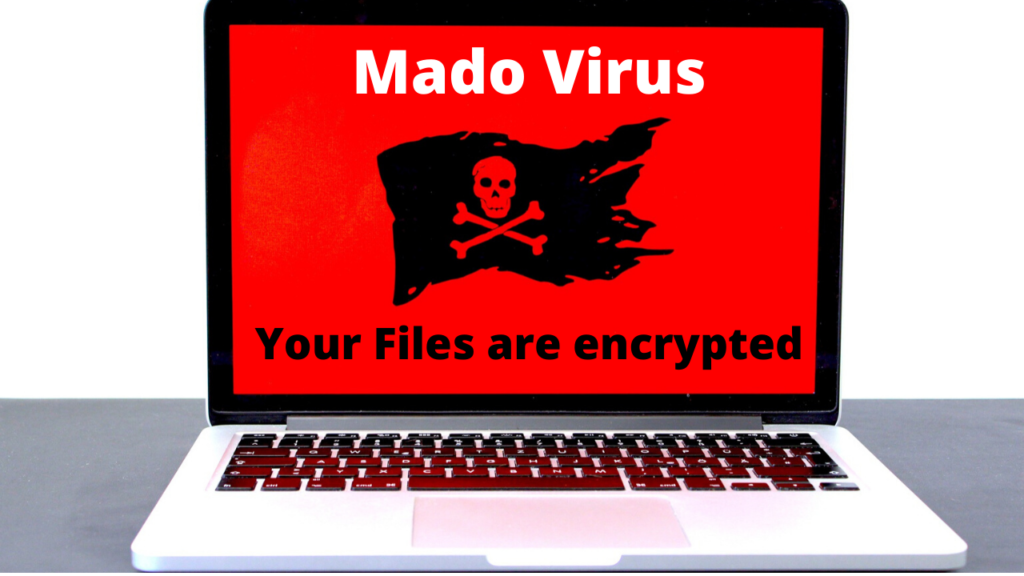Kali Linux is a Debian based Linux distribution designed especially for Penetration testing and Digital Forensics. It is maintained by Offensive Security.
Recently Kali Linux new version 2020.3 has been released and a bunch of new things have been added to the new Kali like:
- New Shell – ZSH
- The release of Win-Kex
- Automating HIDPI support
- Tool icons
- Bluetooth arsenal
- Nokia support – for Kali NetHunter
- Setup Process – made simple
These were some of the major updates in Kali 2020.3. Kali developers are planning to make the Zsh shell the default in the next kali release. But for now, we have the option to switch between the two, our good old BASH and the new and exciting ZSH shell. You can switch to ZSH and BASH by typing zsh and vice-versa.
How to download Kali Linux 2020.3
There are no. of options to install kali on your workstation like Dual Boot, or using a virtual machine like VMware and VirtualBox or using kali on Windows.
But here we will be using the simplest and most effective method. By using Virtual machine but not only the virtual machine but we will be using custom VM images to get it done as the manual process is hectic sometimes.
Steps to Download Kali Linux 2020.3
- First Download a virtual machine software like VMware or VirtualBox. We will be using VMware here. CLICK HERE to download VMware latest version.
- Next, CLICK HERE and download the VM image suitable for your machine i.e 32 bit or 64 bit.
- Once downloaded, extract it. And install Vmware on your machine.
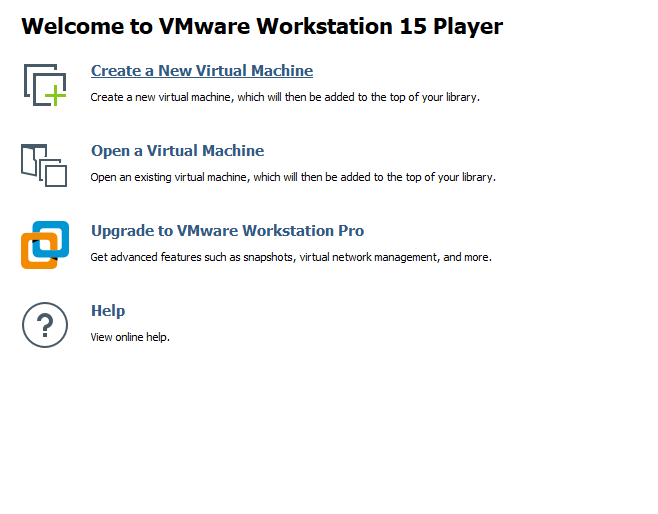
- Then Open Vmware and click on open Virtual machine and navigate to the Kali extracted folder.
- Wait for the installation to finish and There you will be on the Kali lock screen. Default username: kali and password: kali.
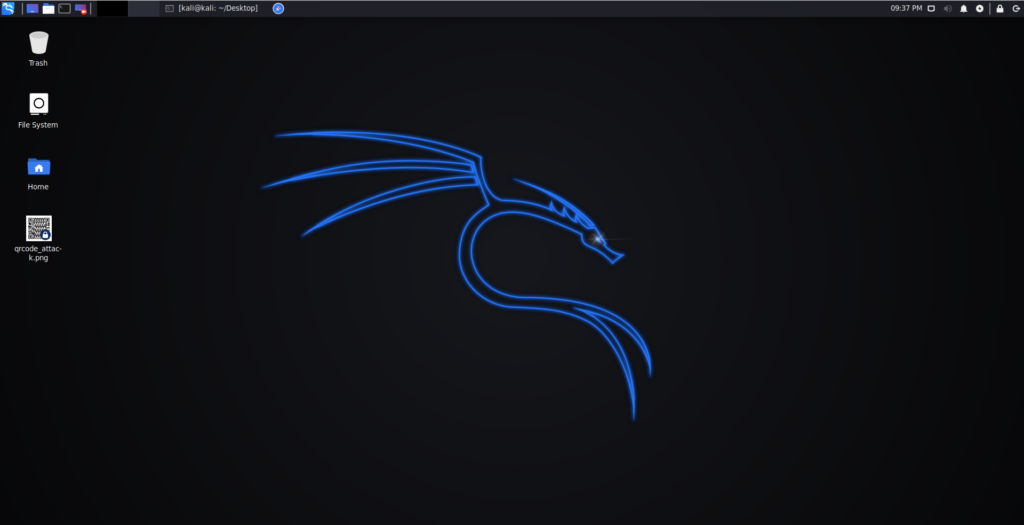
- Enjoy your Linux experience.
So, that’s how you can download and install Kali Linux 2020.3 on your workstation easily without anything to worry about. So, Get started with it, if you are interested in Hacking, CHECK HERE. Well, that’s all for today, this is Dolores Haze, signing off, till then, Bye.