In this walk through, we will be going through the tmux room from Tryhackme. In this room, we will explore and learn about tmux, one of the most powerful multi-tasking tools on Linux. So, let’s get started without any delay.
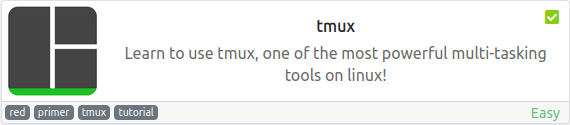
Table of Contents
Task 1 – Screens wishes it was this cool.
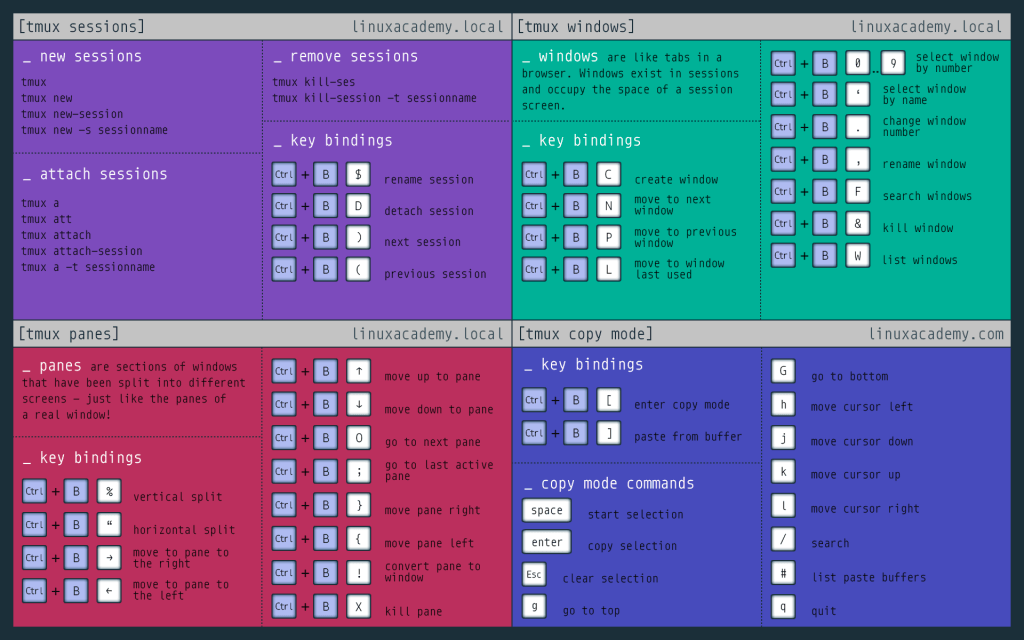
Question 1 – First things first, let’s go ahead and install tmux. This can be done on Ubuntu/Kali with the command: apt-get install tmux
DoneQuestion 2 – Once tmux is installed, let’s launch a new session. What command do we use to launch a new session without a custom name?
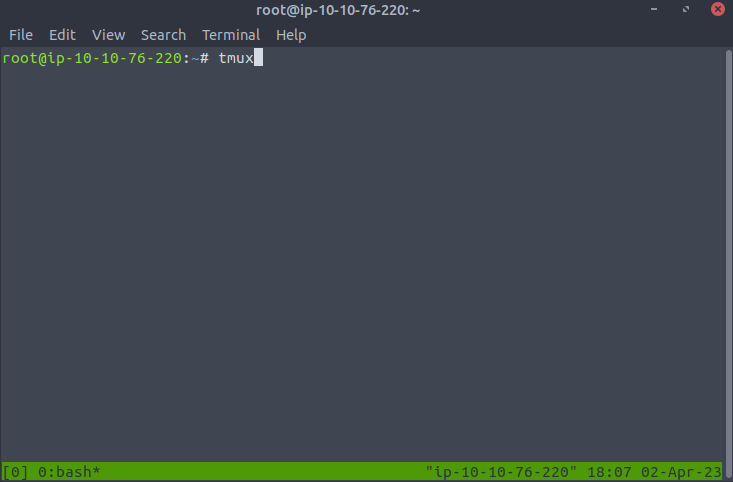
tmuxQuestion 3 – All tmux commands start with a keyboard button combination. What is the first key in this combination?
ControlQuestion 4 – How about the second key? Note, these keys must be pressed at the same time and released before pressing the next target key in the combination.
![Tryhackme - tmux [0/0]](https://inventyourshit.com/wp-content/uploads/2023/10/Pasted-image-20230402224200.png)
BQuestion 5 – Lets go ahead and detach from our newly created tmux session. What key do we need to add to the combo in order to detach?
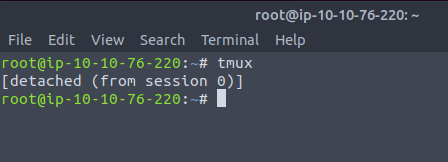
DQuestion 6 – Well shoot, we’ve detached from our session. How do we list all of our sessions?
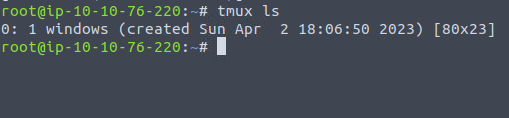
tmux lsQuestion 7 – What did our session name default to when we created one without a set name?
![Tryhackme - tmux [1] 0:[tmux]*](https://inventyourshit.com/wp-content/uploads/2023/10/Pasted-image-20230402224535.png)
0Question 8 – Now that we’ve found the name of our session, how do we attach to it?
tmux a -t 0Question 9 – Let’s go ahead and make a new window in this session. What key do we add to the combo in order to do this?
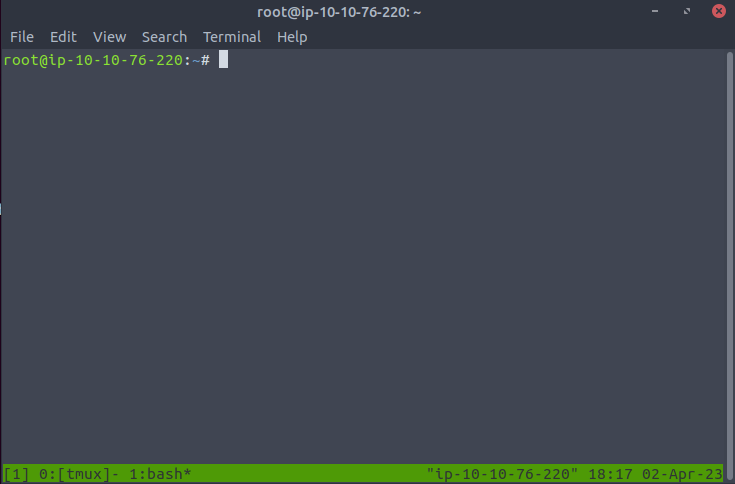
CQuestion 10 – Seems like we have plenty of windows and nothing to fill them up with. Let’s remedy that problem by deploying the VM above and running and nmap scan against it. Deploy the VM now.
DoneQuestion 11 – Run the following scan against the VM: nmap -sV -vv -sC TARGET_IP
Done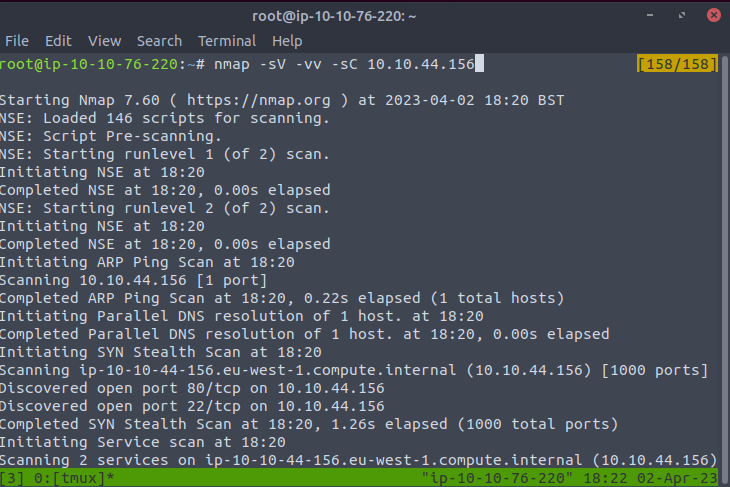
Question 12 – Whew! Plenty of output to work with now! If you work with a relatively small terminal like me, this output might not all fit on screen at once. To fix that, let’s enter ‘copy mode’. What key do we add to the combo to enter copy mode?
[Question 13 – Copy mode is very similar to ‘less’ and allows up to scroll up and down using the arrow keys. What if we want to go up to the very top?
gQuestion 14 – How about the bottom?
GQuestion 15 – What key do we press to exit ‘copy mode’?
qQuestion 16 – This window we’re working in is nice and all but I think we need an upgrade. What key do we add to the combo to split the window vertically?
%Question 17 – How about horizontally?
"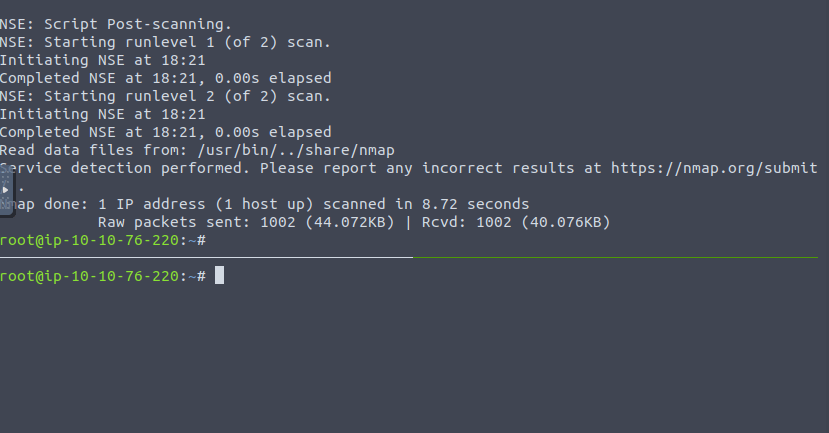
Question 18 – We can now move between these panes using the key combo and arrow keys, try it out!
DoneQuestion 19 – We can also resize these panes by holding down the key combo and pressing the arrow keys, try it out now!
DoneQuestion 20 – Wait a minute, we’ve forgotten about our original window! We can go back it using the key combo and the number of the session! Try going back to this original window and then returning to our new one!
DoneQuestion 21 – Say one of these newly minted panes becomes unresponsive or we’re just done working in it, what key do we add to the combo to ‘kill’ the pane?
XQuestion 22 – Now that’s we’ve finished out work, what can we type to close the session?
exitQuestion 23 – Last but not least, how do we spawn a named tmux session named ‘neat’?
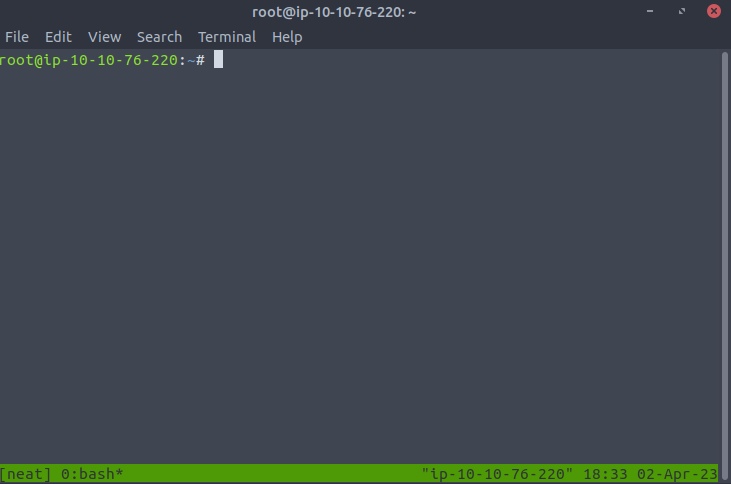
tmux new -s neat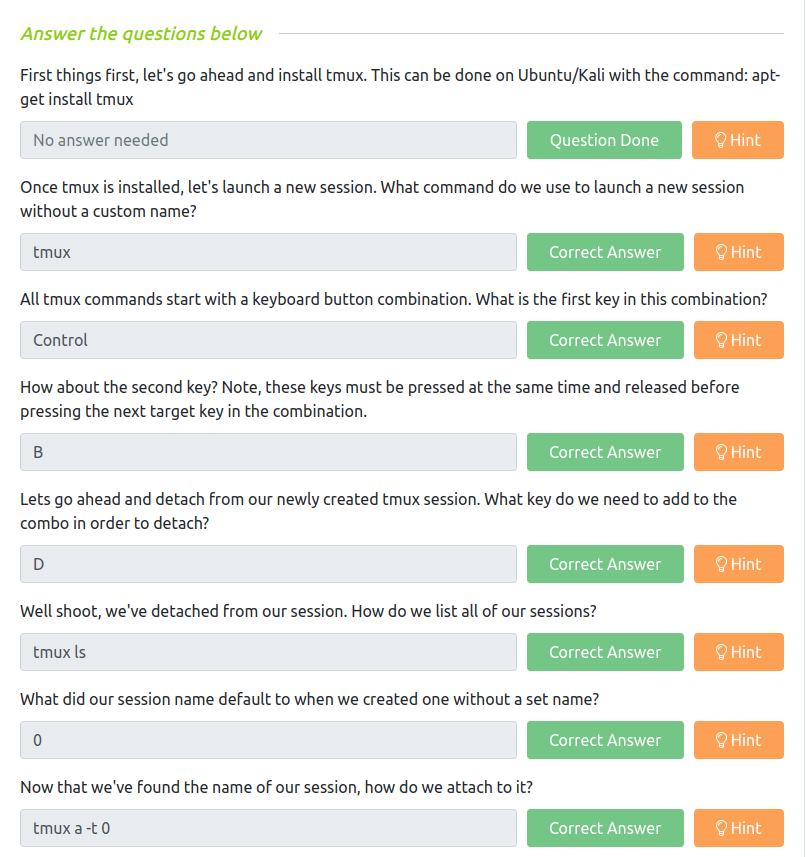
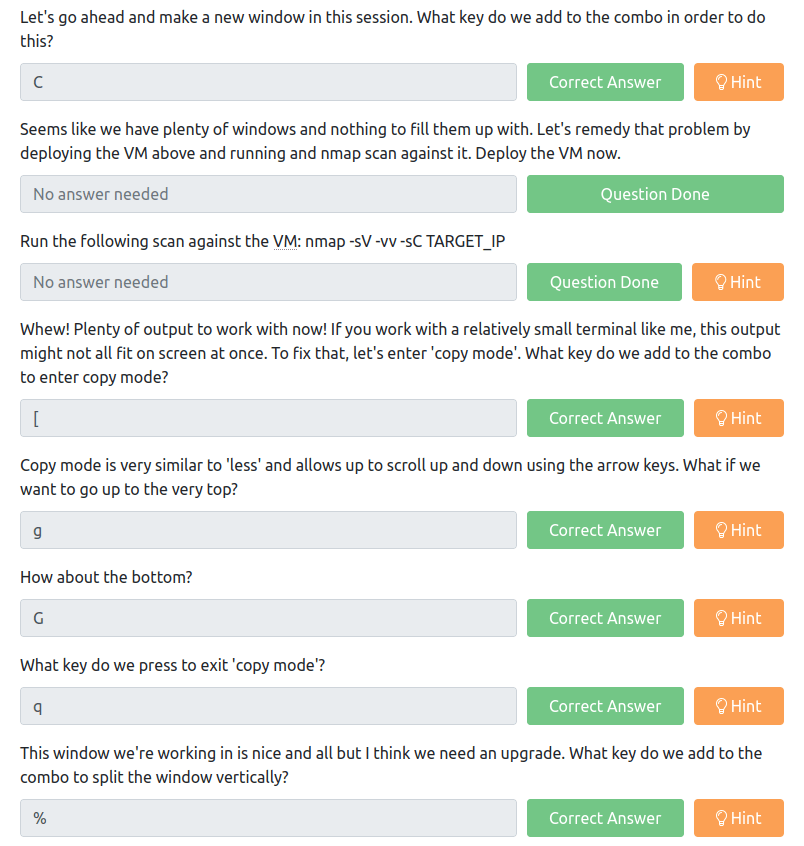
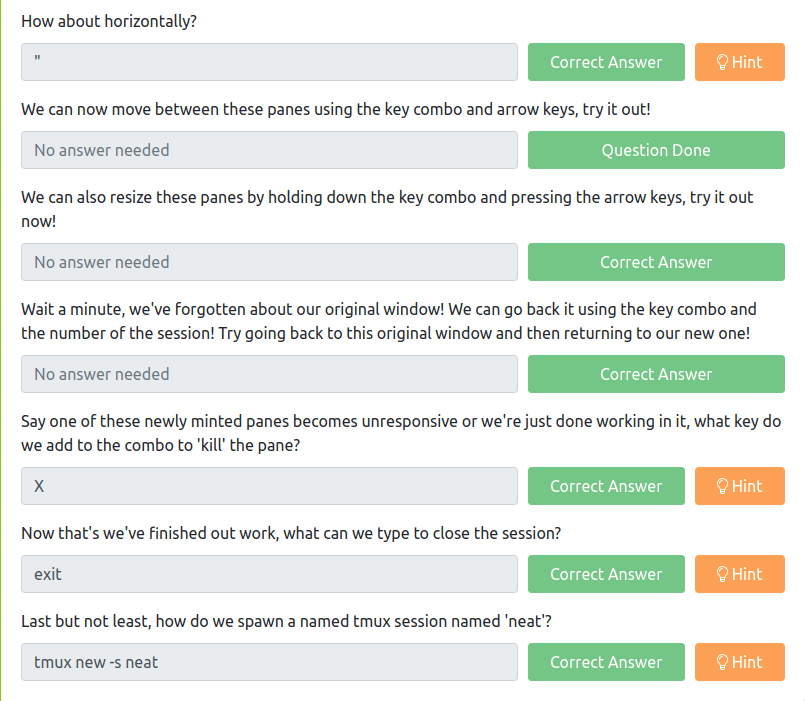
Also Read: Tryhackme – Threat Intelligence Tools
So that was “tmux” for you. We have covered the basics of tmux and its usage. Tmux, the terminal multiplexer, is easily one of the most used tools by the Linux community (and not just pentesters!). While not a malicious tool, tmux makes running simultaneous tasks throughout a pentest incredibly easy. In this primer room, we have gone through the process of installing and using some of the most common key combinations used in tmux. On that note, i will take your leave and will see you in next one, Till then “Hack the Planet”.




