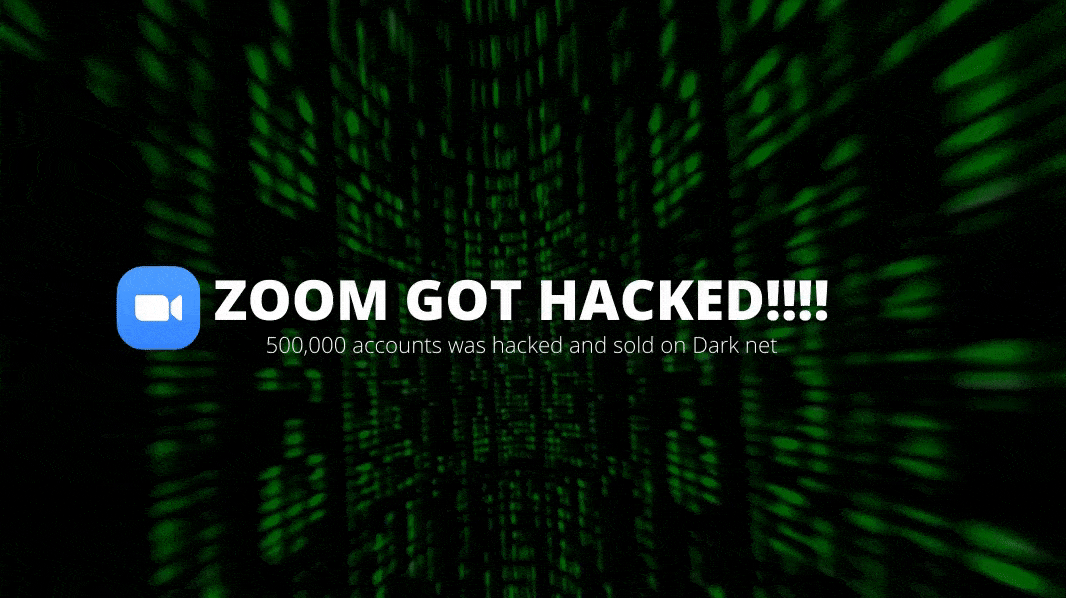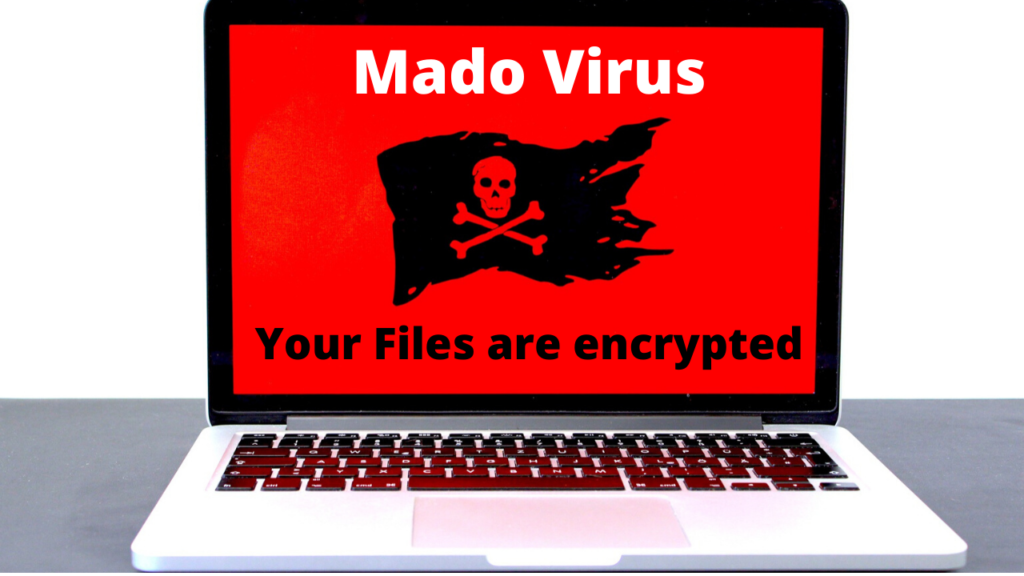Kali Linux new version 2020.3 has been released and you might have seen the terminal font size so small and if you try to change in preferences, then it seems stuck at Fira Code 10.
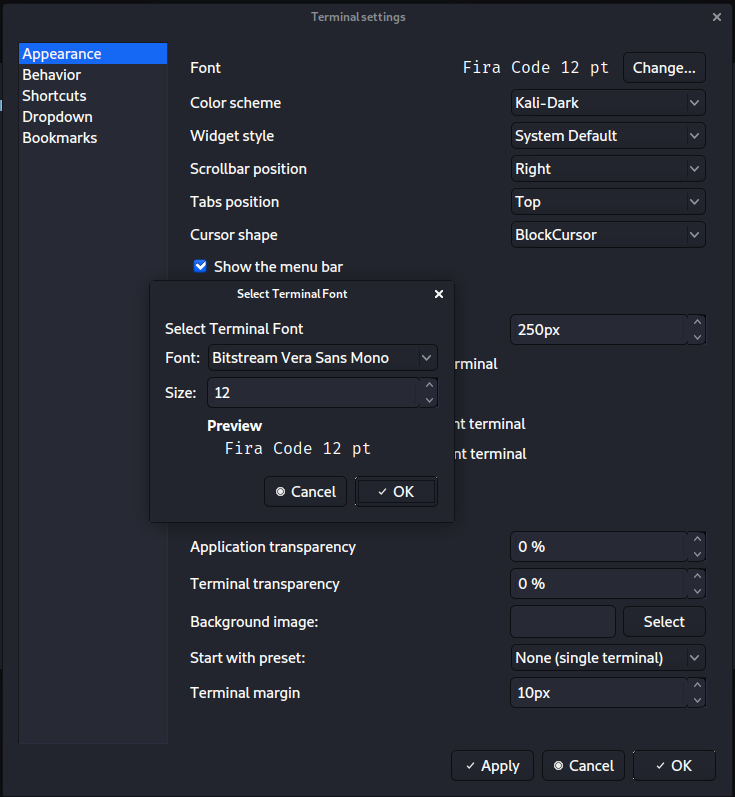
Mine is on 12 as I have changed it. But if you try to do it. Then it will get stuck at Fira Code 10. If you don’t have Kali Linux 2020.3, Check this out: HERE and get one.
Let’s continue with the topic, so the problem here is Qterminal which one comes default in Kali 2020.3. This happens because there is a .ini file within Qterminal which checks every time you try to change the preferences but in the .ini file, there occurs no change, so that’s why it seems impossible to change the font. Now follow along to change the Font from Fira Code 10 to whatever you like.
How to change Font from Fira Code 10
- Open up Mate Terminal from the search as we can’t change it Qterminal. GO to the top left kali dragon icon and type “mate terminal”, open it up.
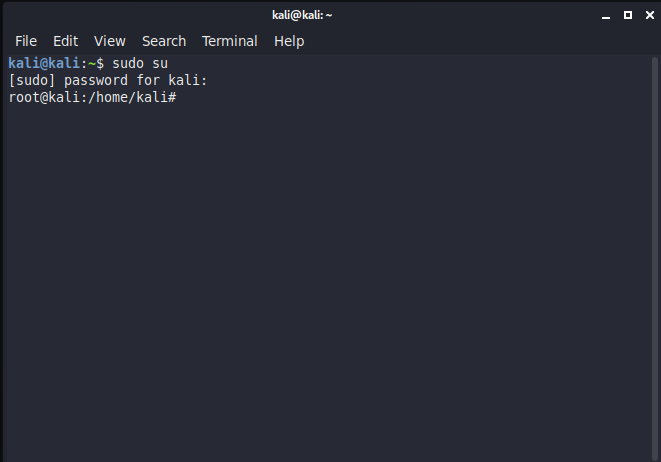
- Type “sudo su”. Press Enter and enter your Password. The default is “kali” if you haven’t changed it. Now you are root.
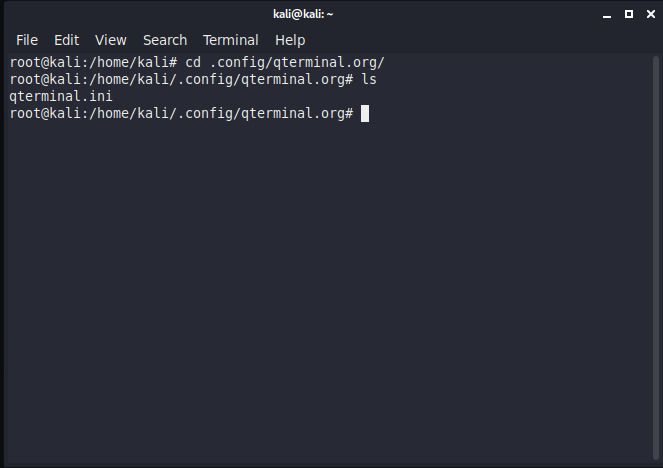
- Type “cd .config/qterminal.org”. Press Enter, then type “ls”. There you can see a file qterminal.ini. We have to change it.
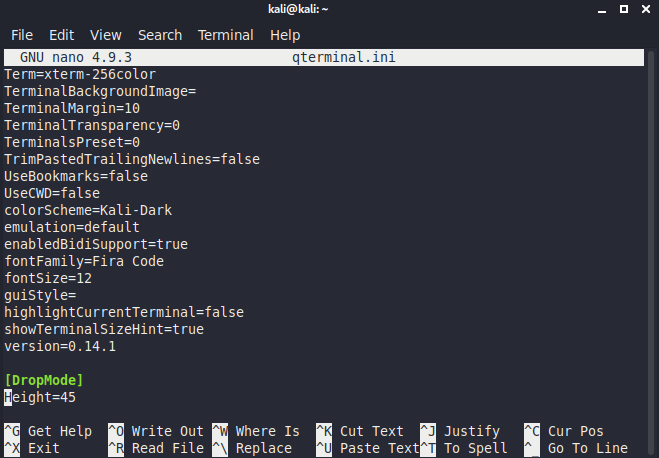
- You can use any editor, I am using nano. Type: “nano qterminal.ini”. Press Enter. As you can see there our file has been open. Now go to line with Font size = 10. Mine is 12. As I have changed it. Now you can change whatever size you like.
- When Done, press “Ctrl+x”. then type “Y” and press Enter. Now open up a terminal and your font size should be changed. If haven’t repeat the process and check if the change font has been saved or not.

That’s all you need to change your font size in Kali 2020.3. Note one thing, you are root here. Don’t do something stupid in file change as they might cause some serious changes which you won’t understand. So, stick with the post.
On that note, that’s all for today, this is Dolores Haze, signing off, till then “Happy Hacking”.