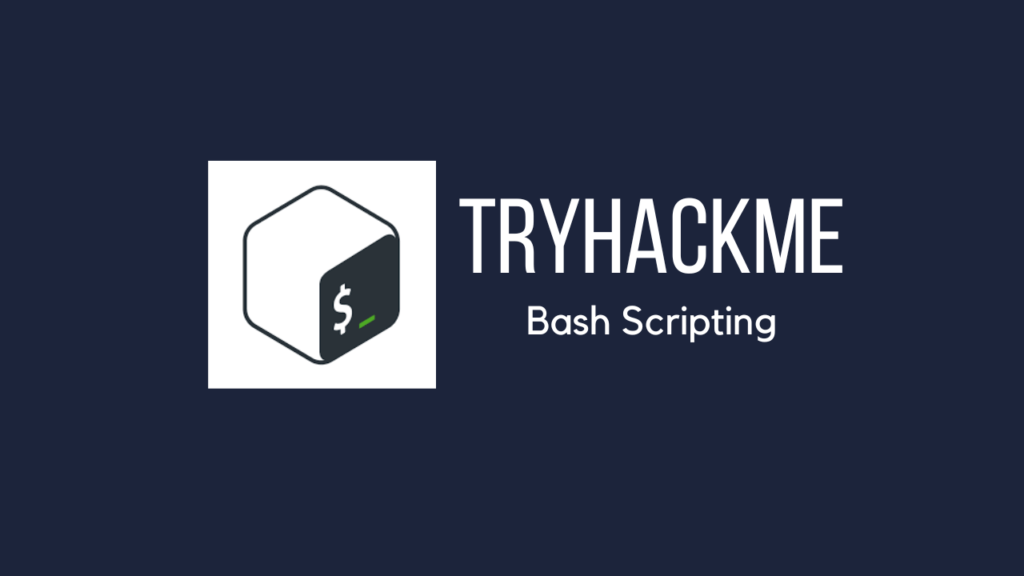In this walkthrough, we will be going through Bash Scripting room by Tryhackme. This covers the basics of bash scripting covering topics like variables, parameters and some test scripts to work on. After completing this room, you will be able to develop basic scripts in bash which can help you in automating the mundane tasks related to cyber. So, let’s get started.
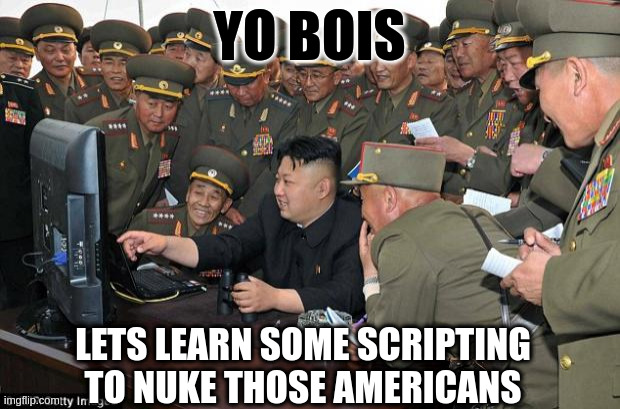
Task 1 – Introduction
Question 1 – Are you ready to go!
Done

Task 2 – Our first simple bash scripts
Question 1 – What piece of code can we insert at the start of a line to comment out our code?
#
Question 2 – What will the following script output to the screen, echo “BishBashBosh”
BishBashBosh

Task 3 – Variables
Question 1 – What would this code return?