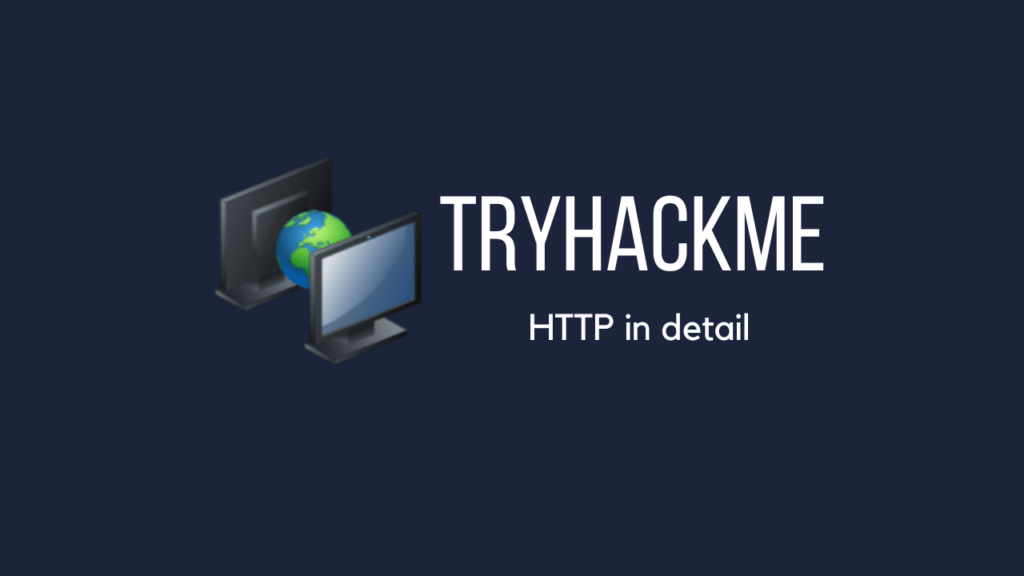In this walk through, we will be going through the HTTP in detail room from Tryhackme. This room will teach you the basics and working of the most used application layer protocol – HTTP. You will learn about HTTP request and responses, HTTP methods, and more. So, let’s get started.
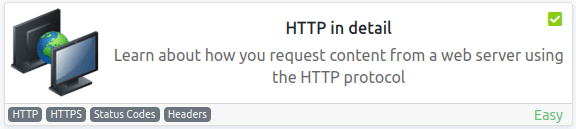
Task 1 – What is HTTP(S)?
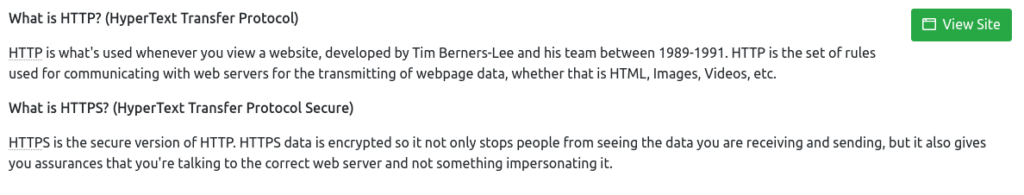
Question 1 – What does HTTP stand for?
Hyper Text Transfer ProtocolQuestion 2 – What does the S in HTTPS stand for?
SecureQuestion 3 – On the mock webpage on the right there is an issue, once you’ve found it, click on it. What is the challenge flag?
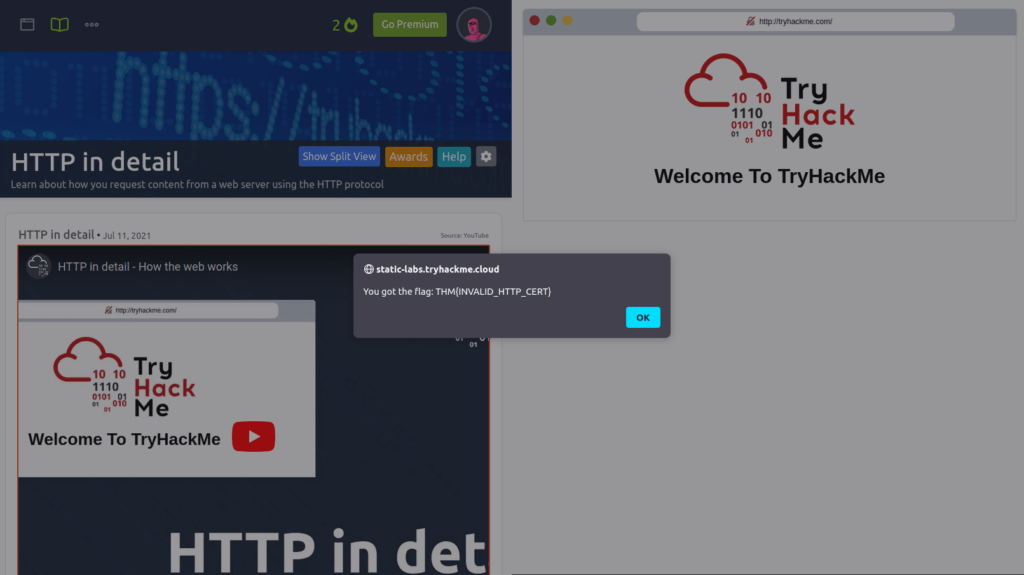
THM{INVALID_HTTP_CERT}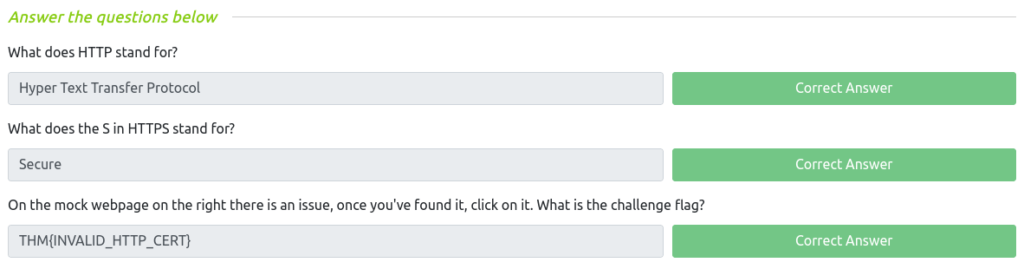
Task 2 – Requests And Responses
Question 1 – What HTTP protocol is being used in the above example?
HTTP/1.1Question 2 – What response header tells the browser how much data to expect?
Content-Length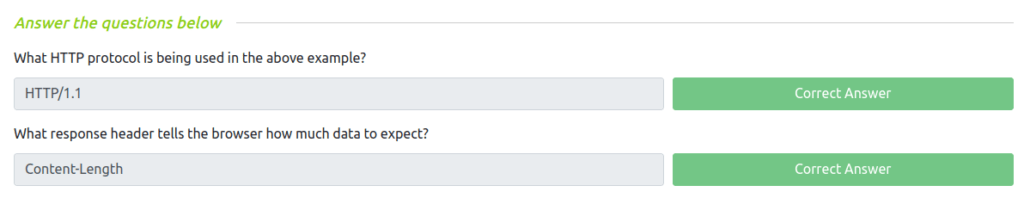
Task 3 – HTTP Methods
Question 1 – What method would be used to create a new user account?
POSTQuestion 2 – What method would be used to update your email address?
PUTQuestion 3 – What method would be used to remove a picture you’ve uploaded to your account?
DELETEQuestion 4 – What method would be used to view a news article?
GET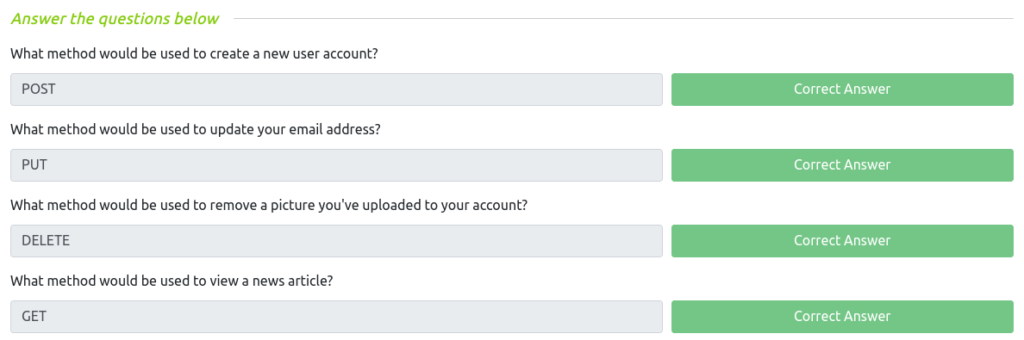
Task 4 – HTTP Status Codes
Question 1 – What response code might you receive if you’ve created a new user or blog post article?
201Question 2 – What response code might you receive if you’ve tried to access a page that doesn’t exist?
404Question 3 – What response code might you receive if the web server cannot access its database and the application crashes?
503Question 4 – What response code might you receive if you try to edit your profile without logging in first?
401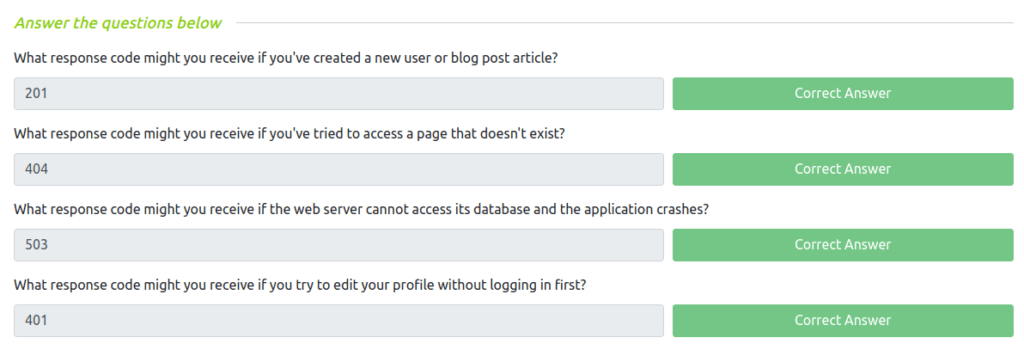
Task 5 – Headers
Question 1 – What header tells the web server what browser is being used?
User-AgentQuestion 2 – What header tells the browser what type of data is being returned?
Content-TypeQuestion 3 – What header tells the web server which website is being requested?
Host
Task 6 – Cookies
Question 1 – Which header is used to save cookies to your computer?
Set-Cookie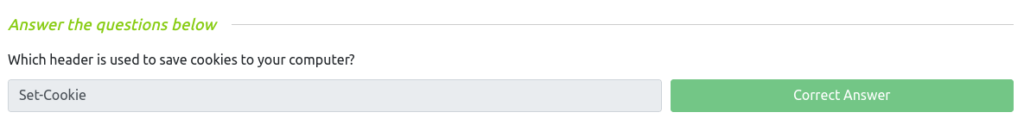
Task 7 – Making Requests
Question 1 – Make a GET request to /room
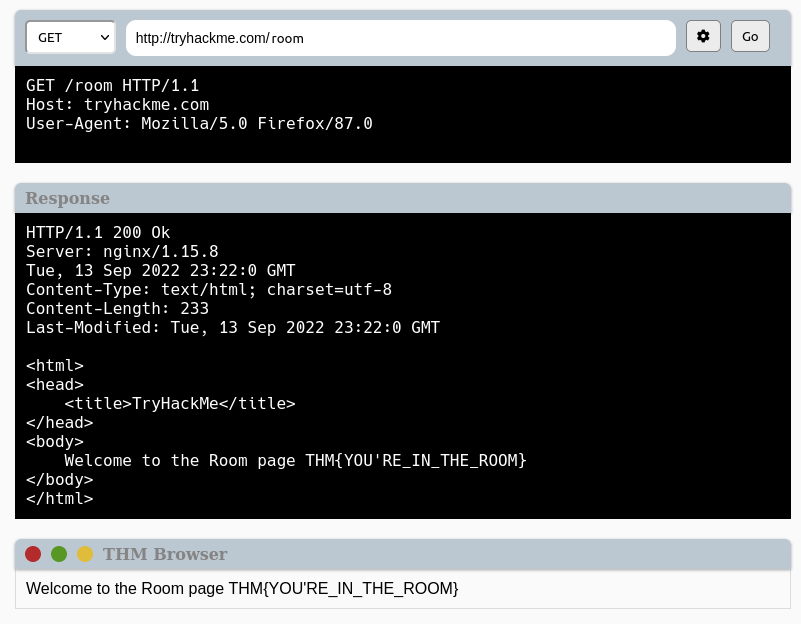
THM{YOU'RE_IN_THE_ROOM}Question 2 – Make a GET request to /blog and using the gear icon set the id parameter to 1 in the URL field
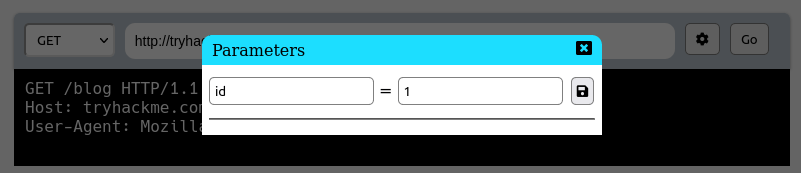
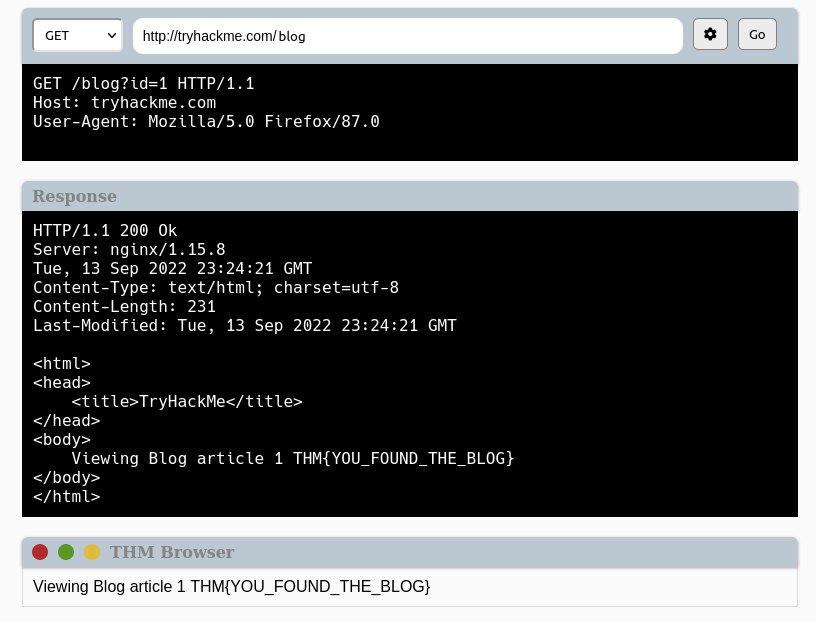
THM{YOU_FOUND_THE_BLOG}Question 3 – Make a DELETE request to /user/1
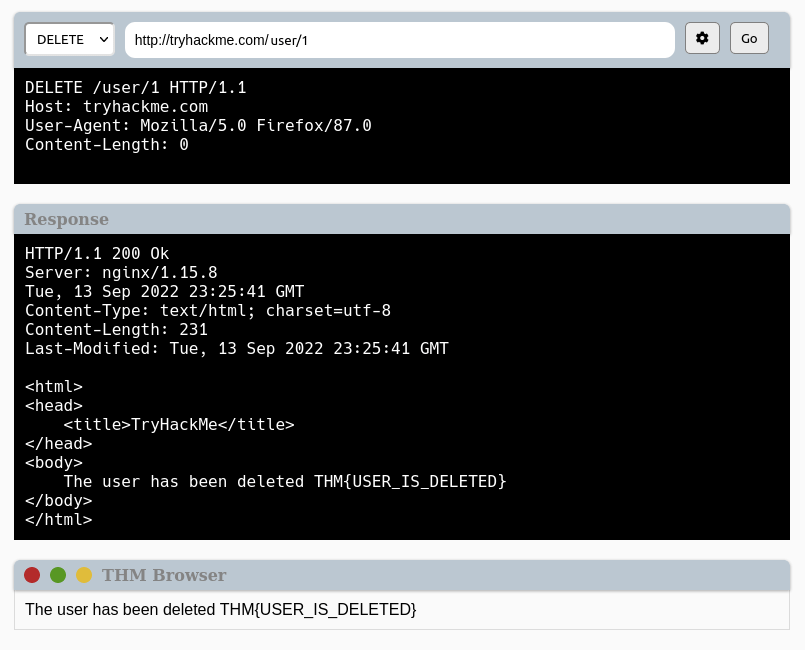
THM{USER_IS_DELETED}Question 4 – Make a PUT request to /user/2 with the username parameter set to admin
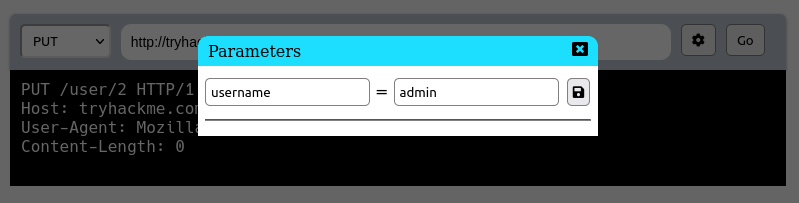
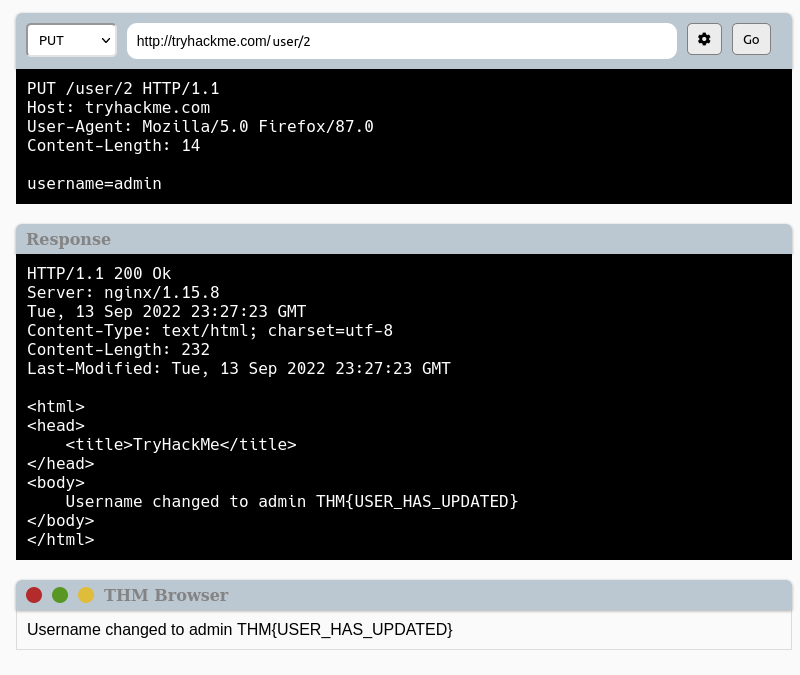
THM{USER_HAS_UPDATED}Question 5 – POST the username of thm and a password of letmein to /login
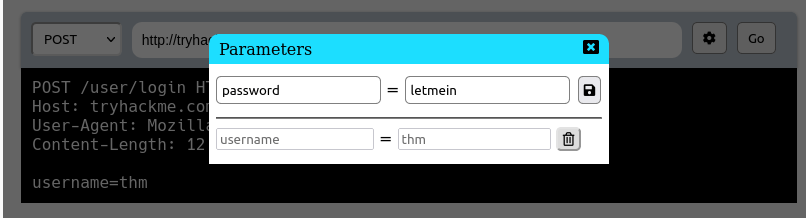
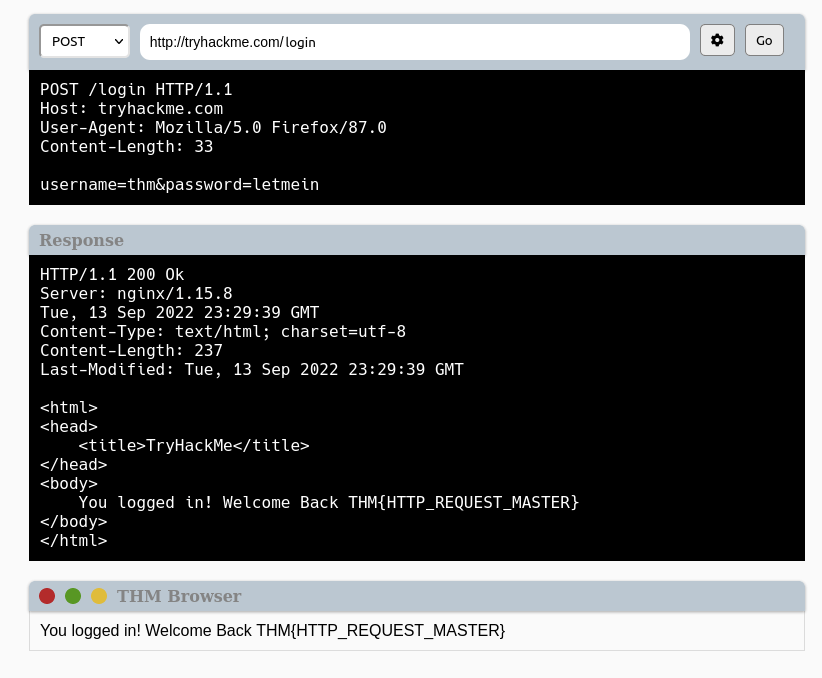
THM{HTTP_REQUEST_MASTER}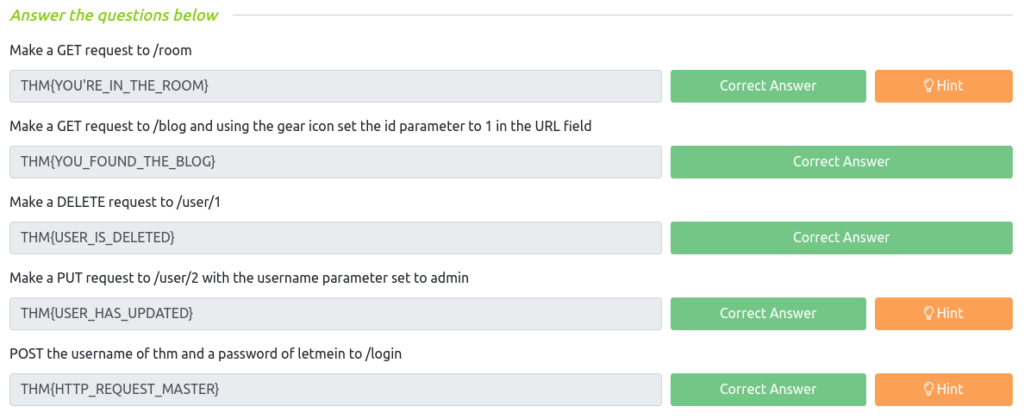
Also Read: Tryhackme – Google Dorking
So that was “HTTP in detail” for you. In this room we learned about the basics of HTTP, requests and responses, methods, headers, status codes, cookies and more. At last, we tested the learned concepts by solving a series of questions. So that was enough to get a basic and good understanding of the HTTP protocol and its usage. On that note, allow me to leave, i will meet you in some next article or walk through, till then “Happy Hacking”.