In this walk through, we will be going through the Windows Fundamentals 2 from Tryhackme. This room will continue our Windows Fundamentals learning journey with part two. In this room we will explore more about System Configuration, UAC Settings, Resource Monitoring, the Windows Registry and much more. So, let’s get started without any delay.
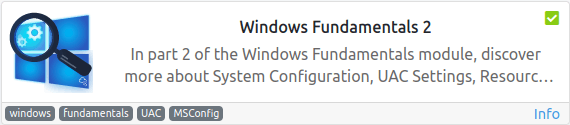
Table of Contents
Task 1 – Introduction
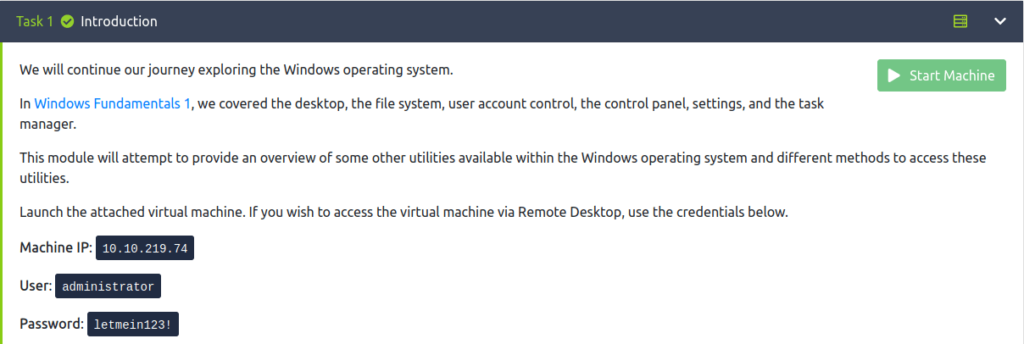
Question 1 – Read above and start the virtual machine.
Done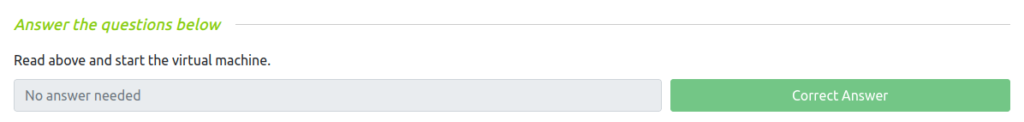
Task 2 – System Configuration
Question 1 – What is the name of the service that lists Systems Internals as the manufacturer?
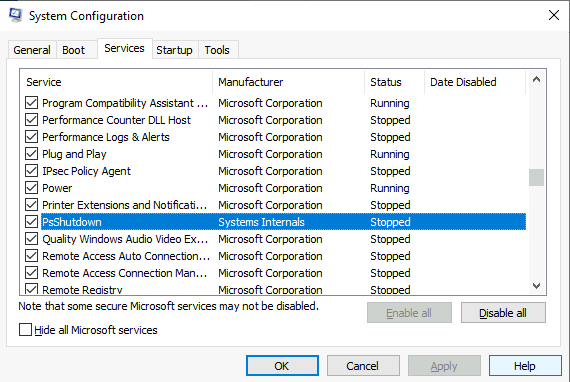
PsShutdownQuestion 2 – Whom is the Windows license registered to?
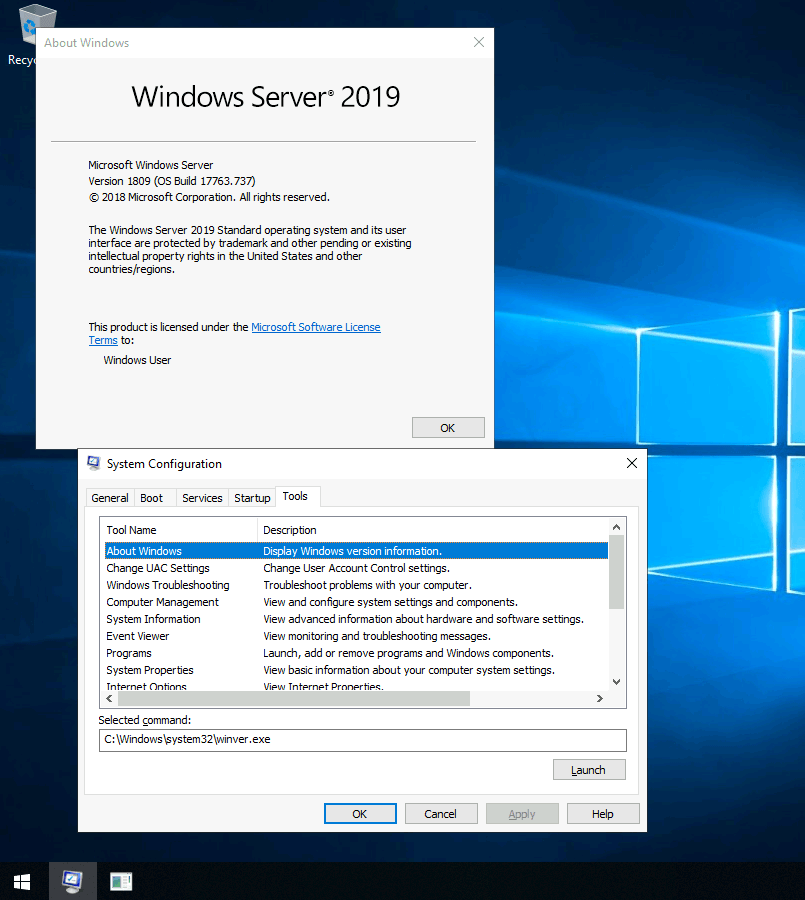
Windows UserQuestion 3 – What is the command for Windows Troubleshooting?
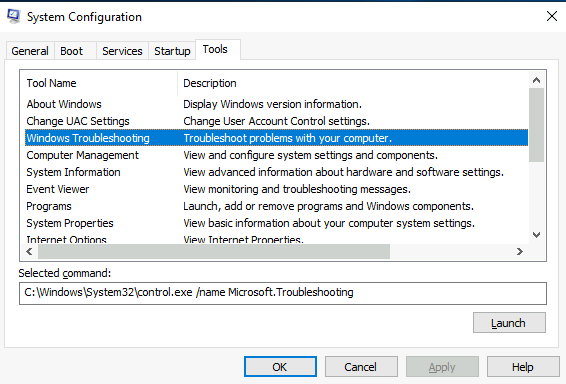
C:\Windows\System32\control.exe /name Microsoft.TroubleshootingQuestion 4 – What command will open the Control Panel? (The answer is the name of .exe, not the full path)
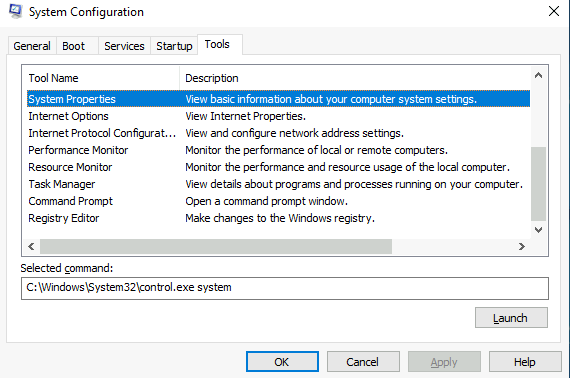
control.exe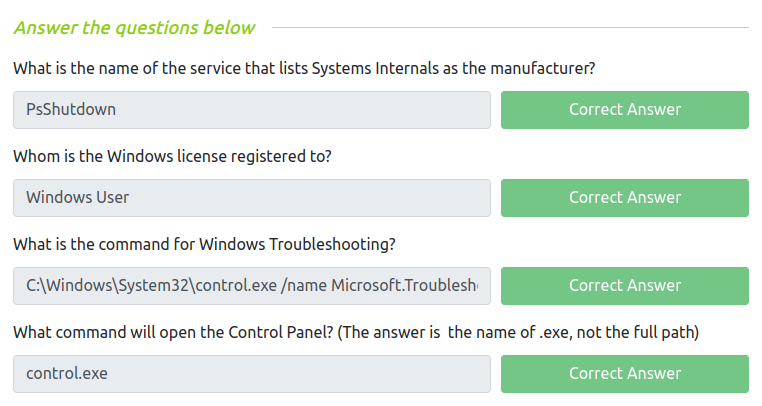
Task 3 – Change UAC Settings
Question 1 – What is the command to open User Account Control Settings? (The answer is the name of the .exe file, not the full path)
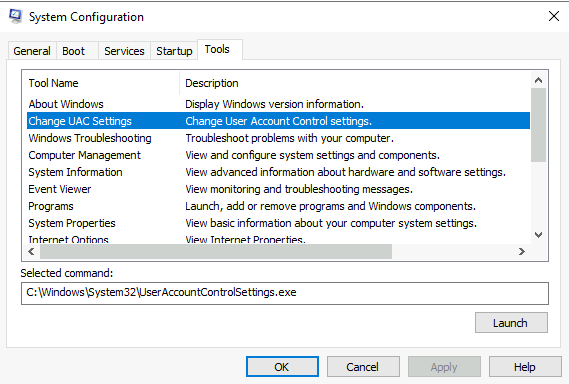
UserAccountControlSettings.exe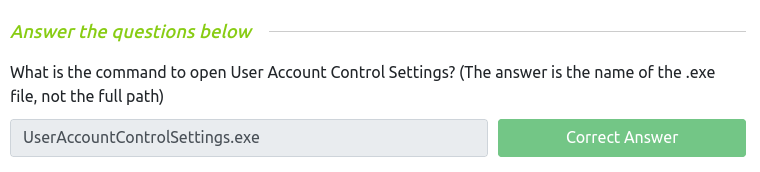
Task 4 – Computer Management
Question 1 – What is the command to open Computer Management? (The answer is the name of the .msc file, not the full path)
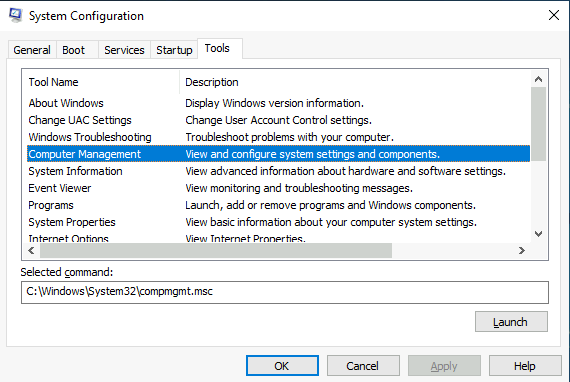
compmgmt.msc
Question 2 – At what time every day is the GoogleUpdateTaskMachineUA task configured to run?
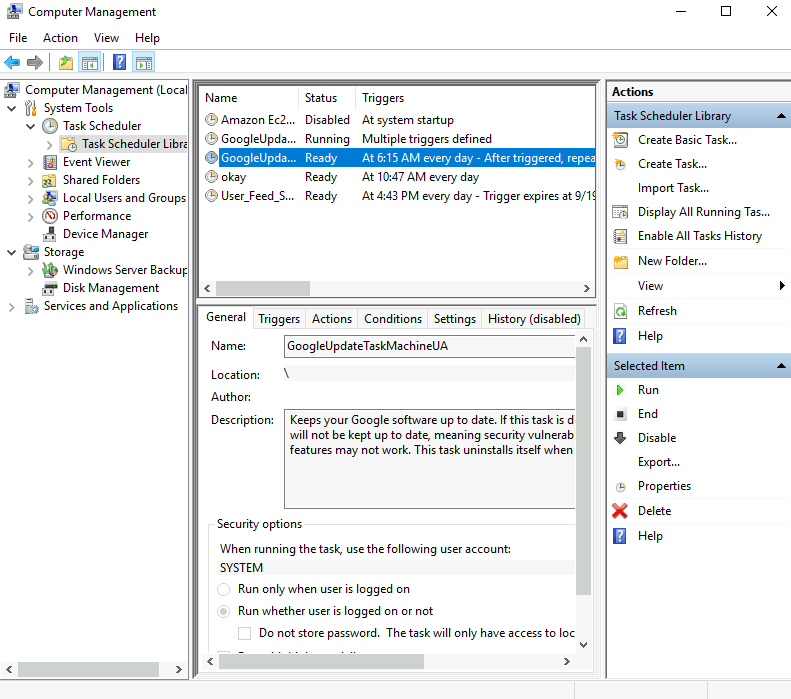
6:15 AMQuestion 3 – What is the name of the hidden folder that is shared?
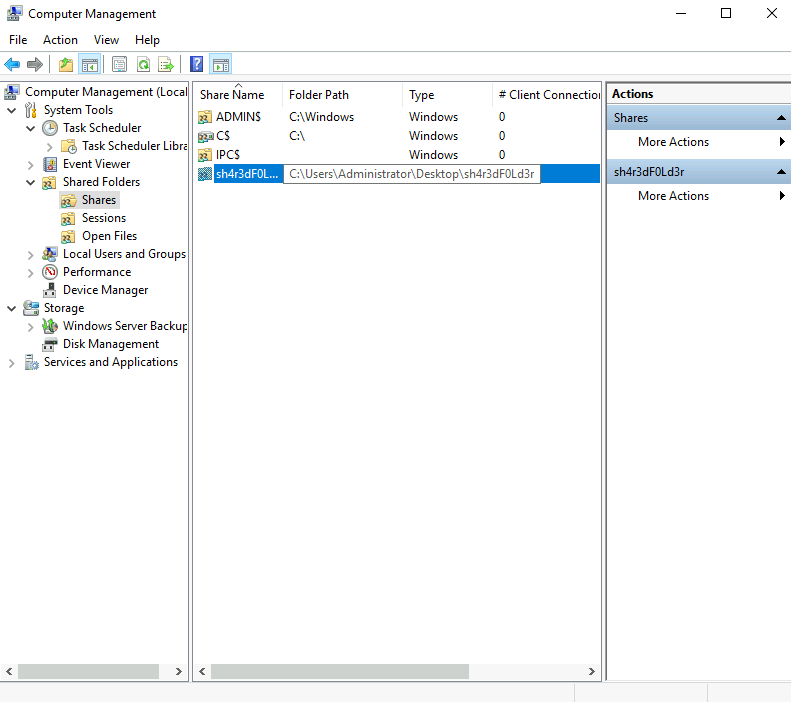
sh4r3dF0ld3r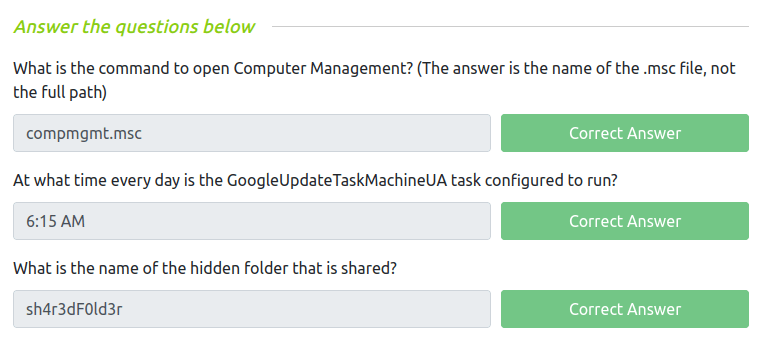
Task 5 – System Information
Question 1 – What is the command to open System Information? (The answer is the name of the .exe file, not the full path)
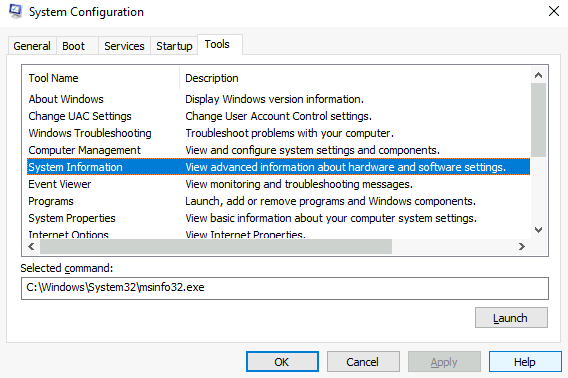
msinfo32.exeQuestion 2 – What is listed under System Name?
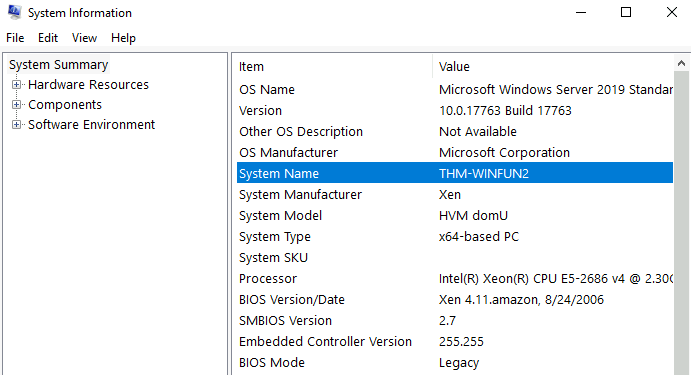
THM-WINFUN2Question 3 – Under Environment Variables, what is the value for ComSpec?
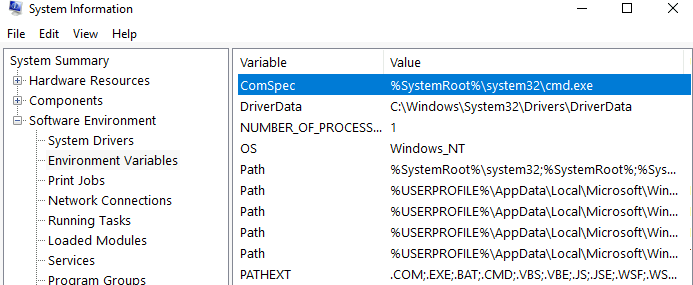
%SystemRoot%\system32\cmd.exe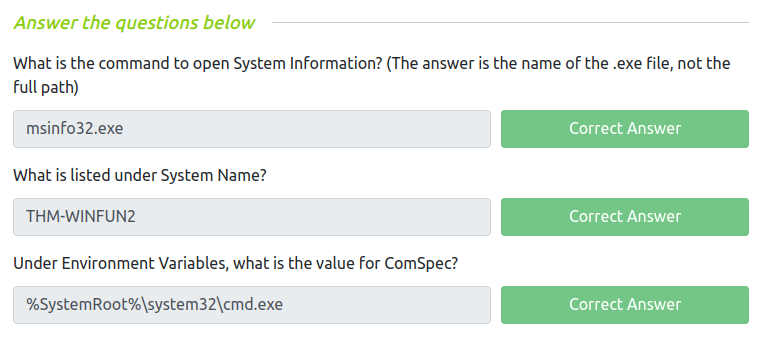
Task 6 – Resource Monitor
Question 1 – What is the command to open Resource Monitor? (The answer is the name of the .exe file, not the full path)
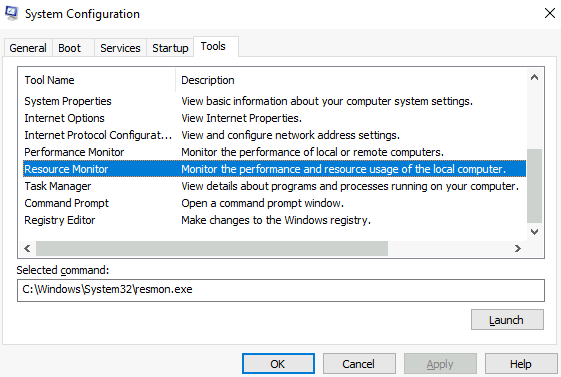
resmon.exe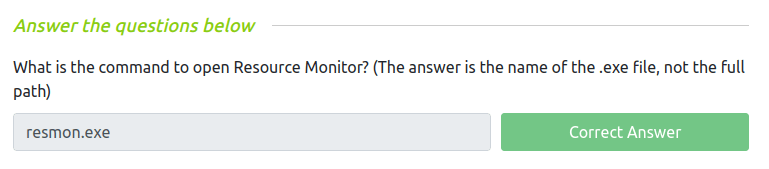
Task 7 – Command Prompt
Question 1 – In System Configuration, what is the full command for Internet Protocol Configuration?
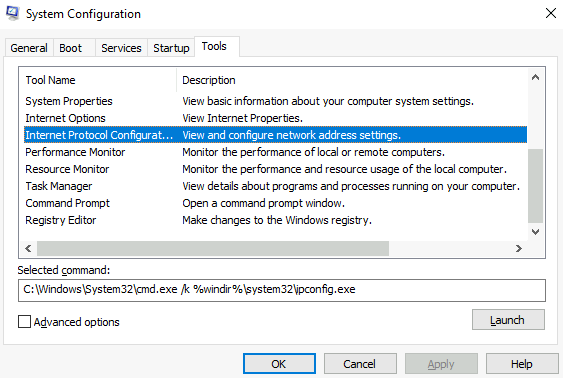
C:\Windows\System32\cmd.exe /k %windir%\system32\ipconfig.exeQuestion 2 – For the ipconfig command, how do you show detailed information?
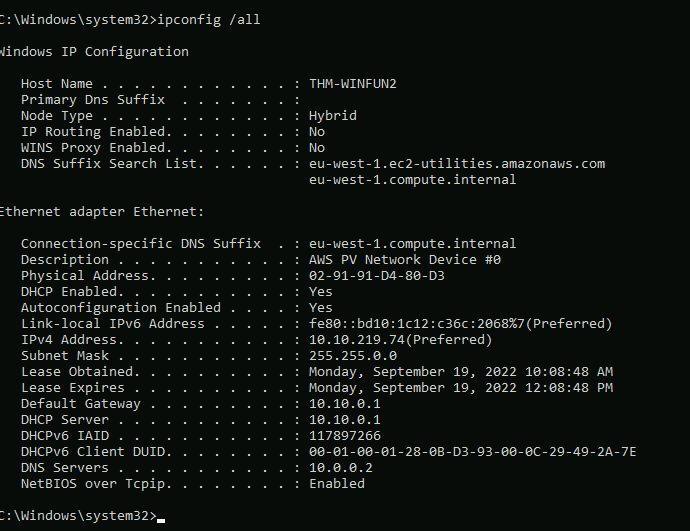
ipconfig /all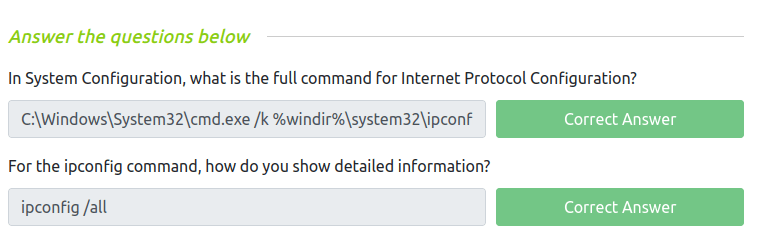
Task 8 – Registry Editor
Question 1 – What is the command to open the Registry Editor? (The answer is the name of the .exe file, not the full path)
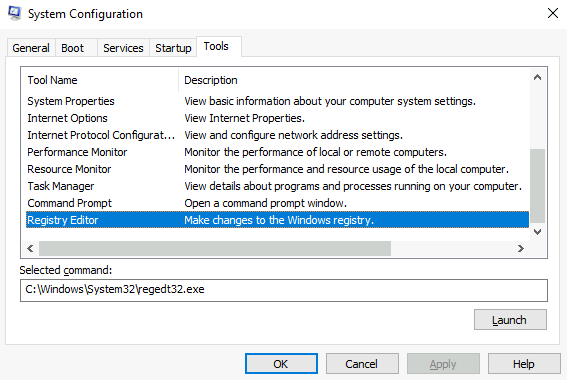
regedt32.exe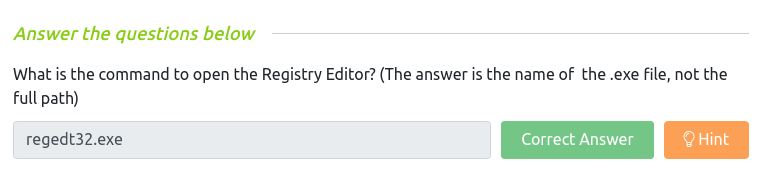
Task 9 – Conclusion
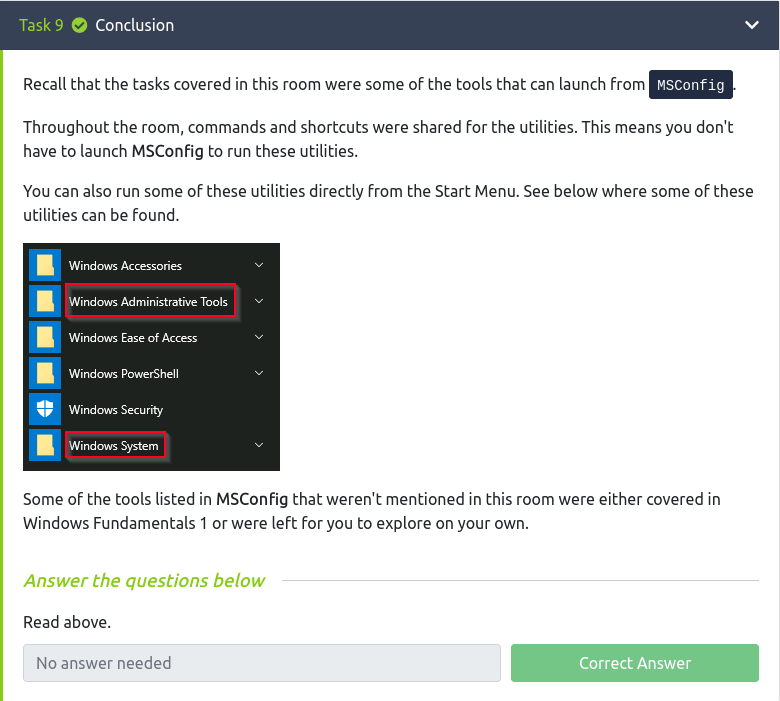
Also Read: Tryhackme – Windows Forensics 1
So that was “Windows Fundamentals 2” for you. We have learned about the System Configuration and Changed the UAC settings. Then, took a dive in Computer Management, System Information and Resource Monitor. At last, completed the room by going through some command line and Registry Editor shenanigans This is a second part of a three parts series on Tryhackme and i will be covering all of them. On that note, i will take your leave and will see you in next one, Till then “Hack the Planet”.




