In this walk through, we will be going through the RustScan room from Tryhackme. In this room, we will cover the basics of RustScan and its complete usage. So, let’s get started without any delay.
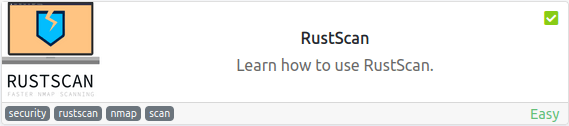
Table of Contents
Task 1 – About RustScan.
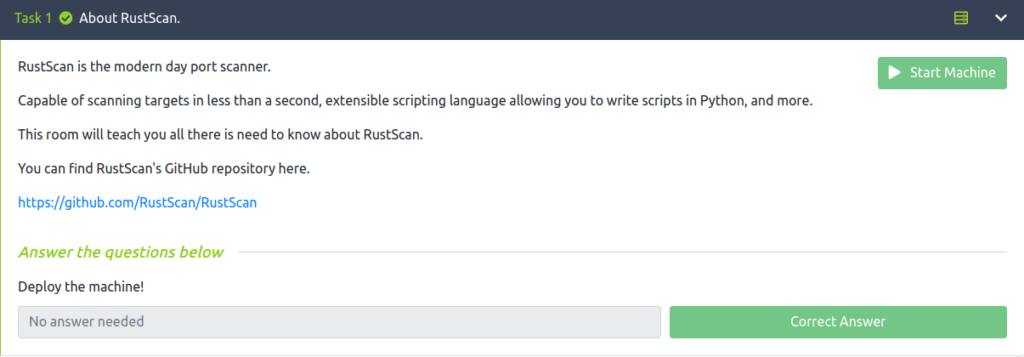
Task 2 – Installing RustScan
Question 1 – Go to RustScan Repo.
Done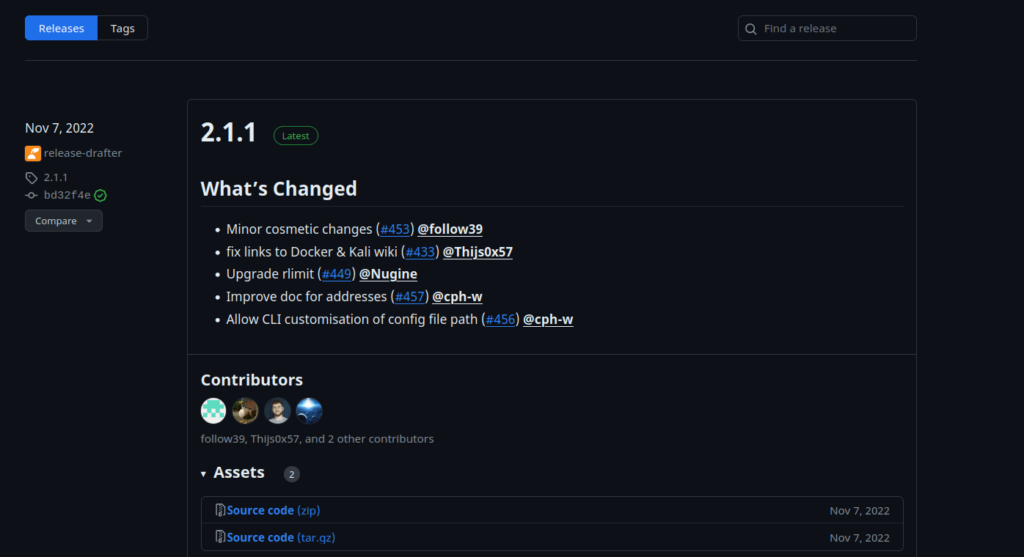
Question 2 – Download the .deb file for Kali Linux.
DoneQuestion 3 – In terminal type:- dpkg -i file name <put angular bracekets>
DoneQuestion 4 – Try running rustscan in terminal.
Done- I was unable to get the deb file in Rustscan’s github releases. So installed it via snap on my system.
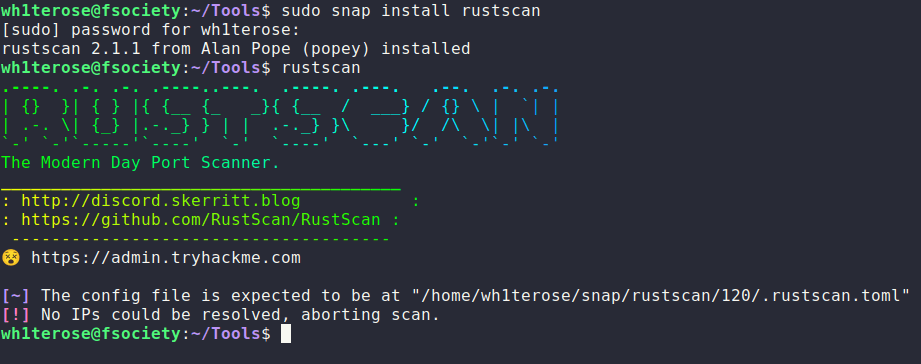
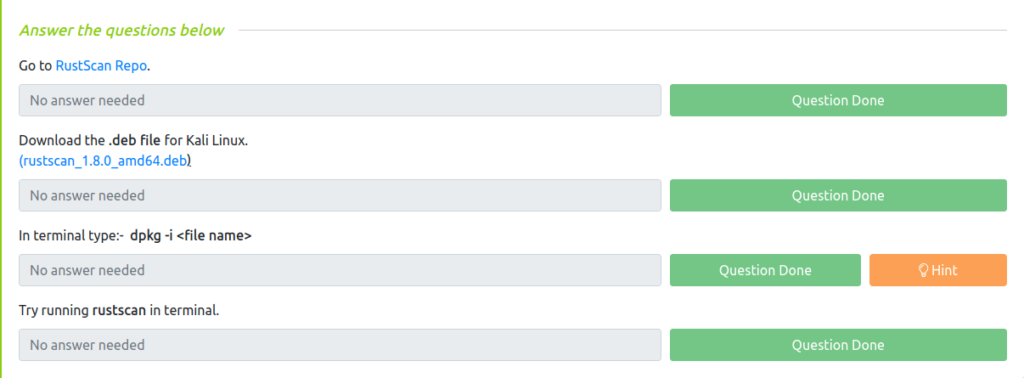
Task 3 – Accessible
Question 1 – Click “completed” if you agree A11Y in infosec is important
Done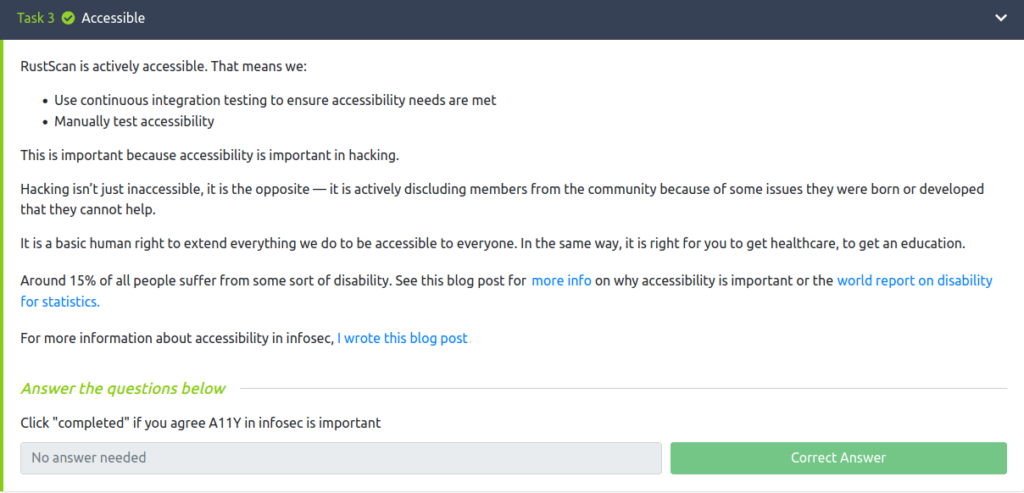
Task 4 – Fast
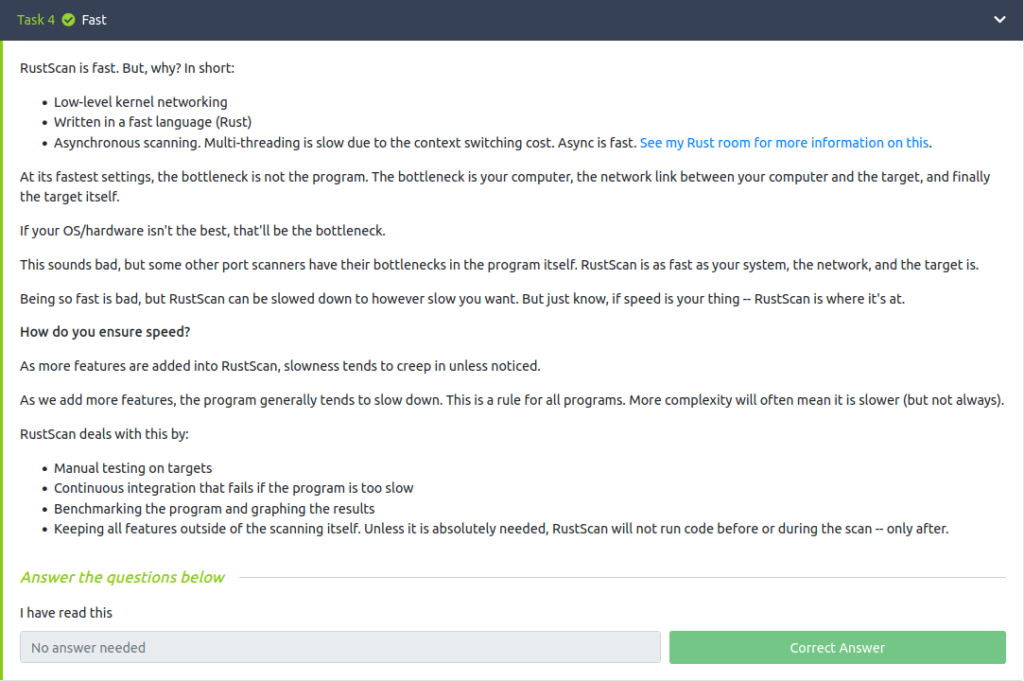
Task 5 – Extensible
Question 1 – What is the scripting file config called?
rustscan_scripts.tomlQuestion 2 – Can you run other binaries with RustScan? (T)rue / (F)alse.
TQuestion 3 – Does RutScan support scripts in Javascript? (T)rue / (F)alse.
F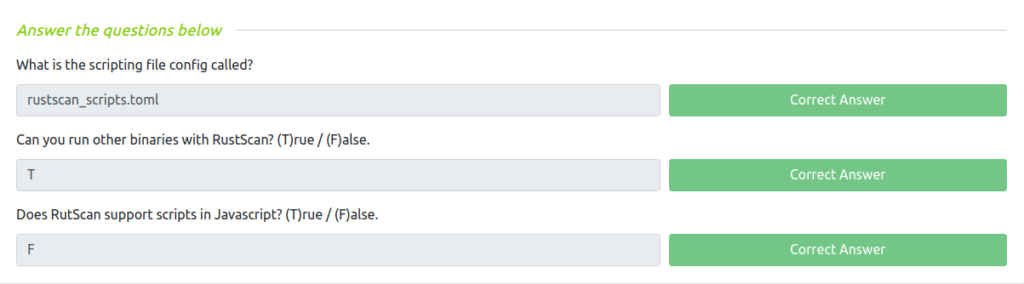
Task 6 – Adaptive
Question 1 – I understand this.
Done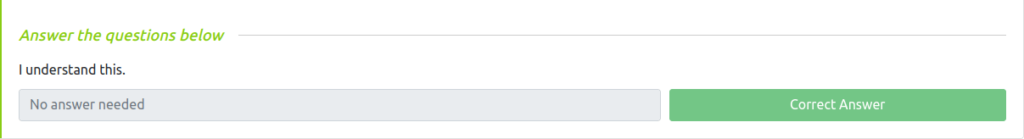
Task 7 – Scanning Time!
Question 1 – Try running the scan for all ports.
Donerustscan -a 10.10.19.99 --range 1-65535
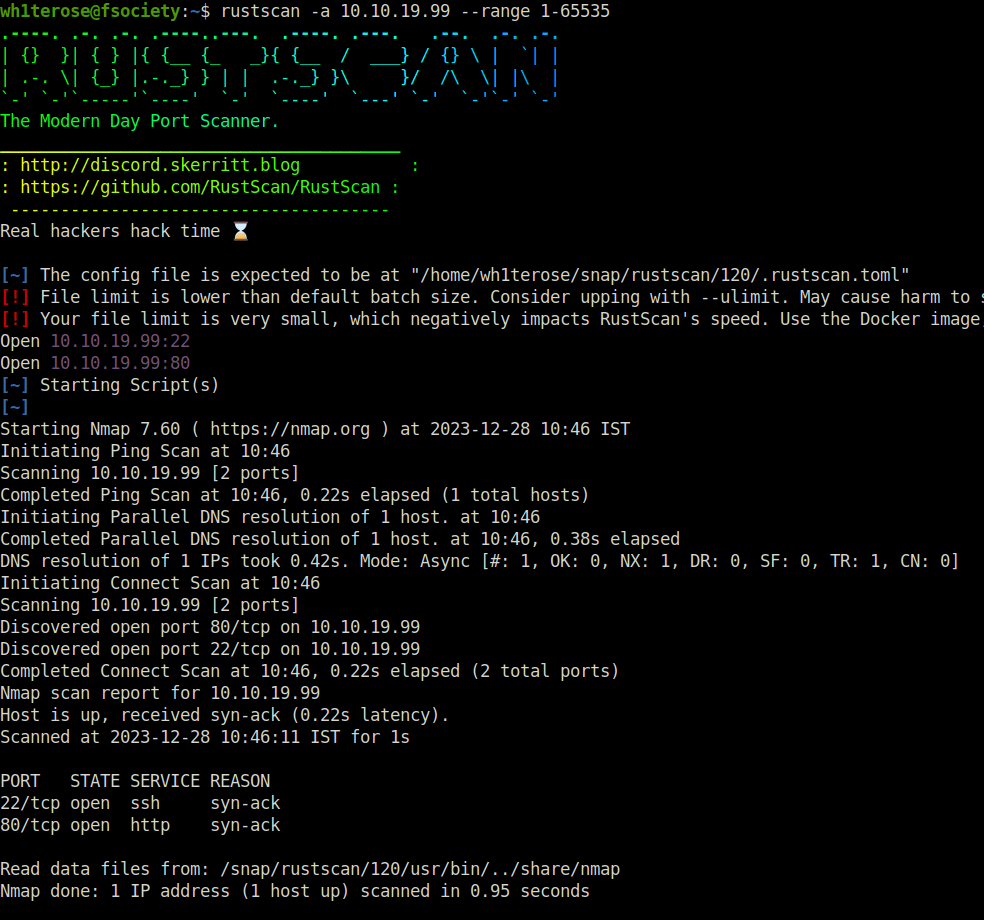
Question 2 – After scanning this, how many ports do we find open under 1000?
2Question 3 – Perform a service version detection scan, what is the version of the software running on port 22?
rustscan -a 10.10.19.99 -p 22 -- -sV
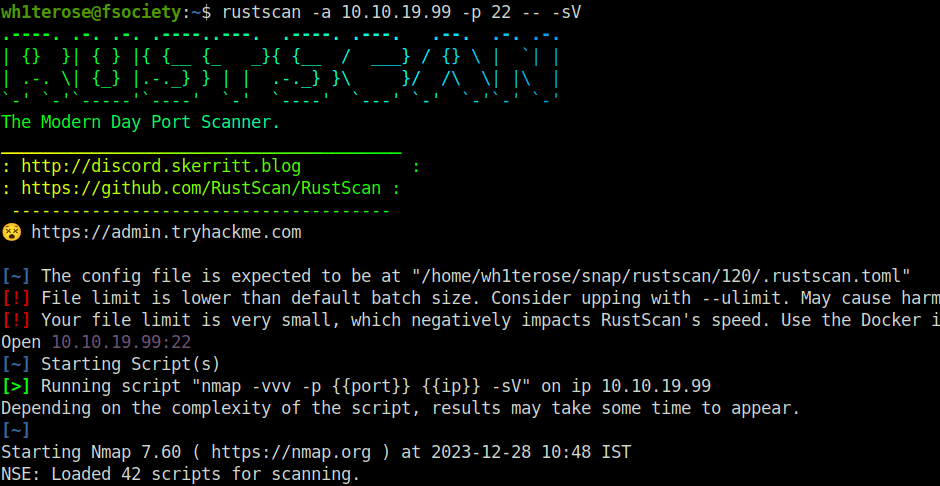
6.6.1p1Question 4 – Perform an aggressive scan, what flag isn’t set under the results for port 80?
rustscan -a 10.10.19.99 -p 80 -- -A
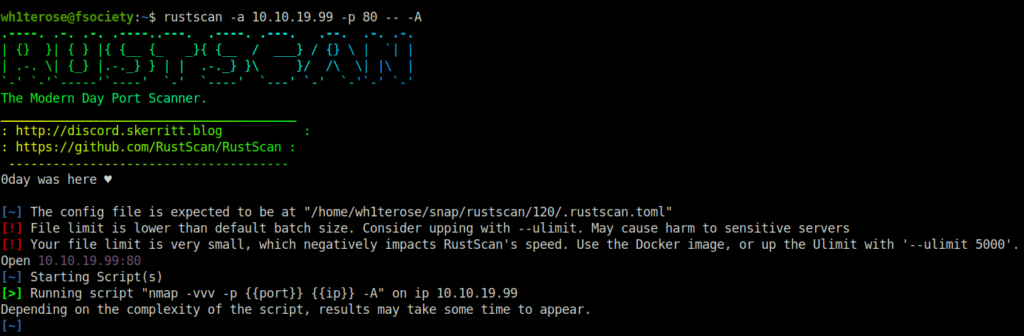
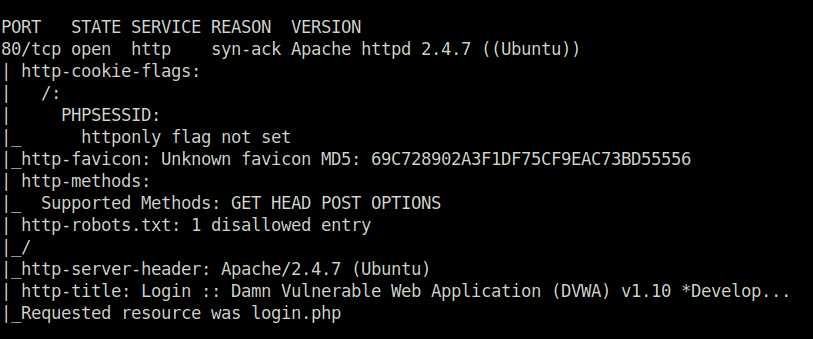
httponlyQuestion 5 – Using this tool in scanning can save a lot of time! Make sure to use it in your pentest.
Done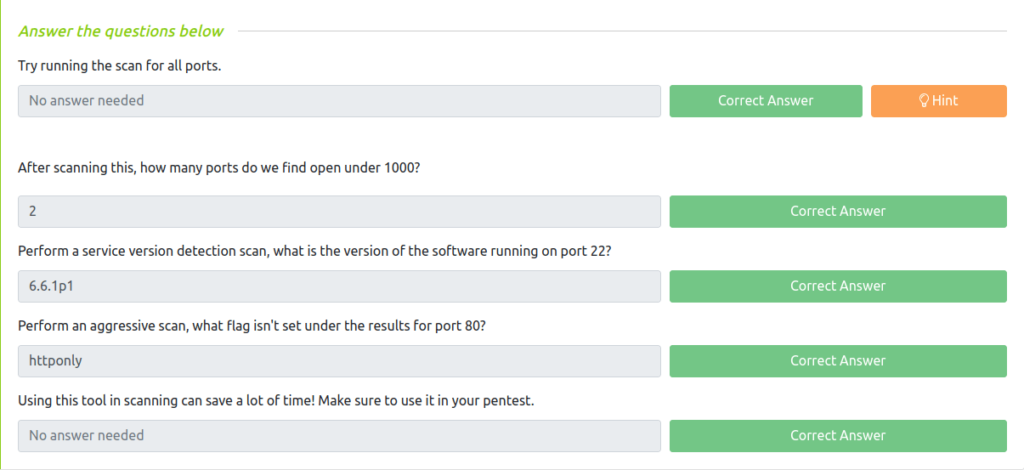
Task 8 – RustScan Quiz
Question 1 – First, how do you access the help menu?
-hQuestion 2 – Often referred to as “quiet” mode, What switch can do this?
-qQuestion 3 – Which switch can help us to scan for a particular Range?
-rQuestion 4 – What switch would you use to find out RustScan’s version?
-VQuestion 5 – Which switch will help us to select batch size?
-bQuestion 6 – Which switch can set timeout?
-t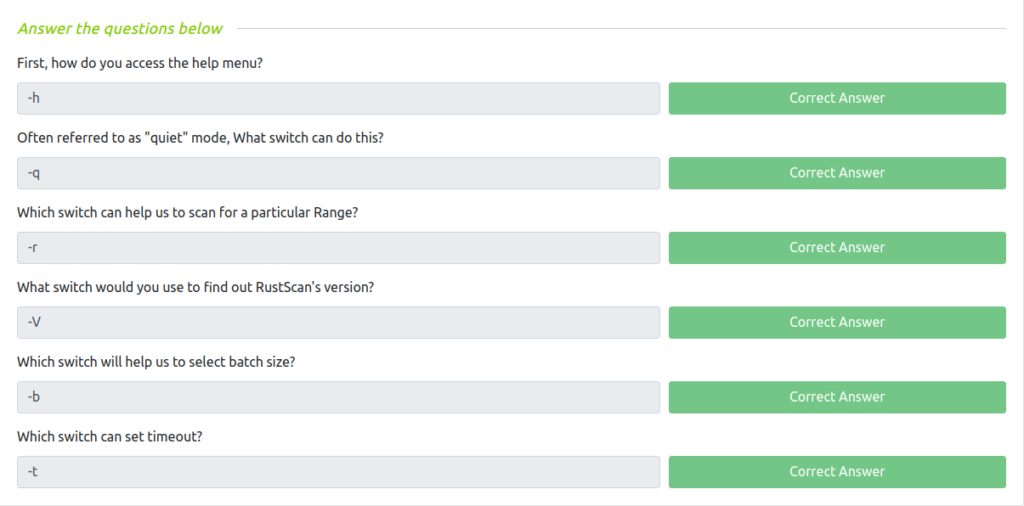
Also Read: Tryhackme – Advent of Cyber 2023
So that was “RustScan” for you. We first looked into the installation of RustScan on our machine. Further, we took a dive into the basics of the scanner and then performed a hands-on to understand its complete usage. On that note, i would take your leave and will meet you in next one. Till then, “Happy hacking”.




